AT&T Galaxy S8 Active Oreo Update: Finally its here. Faster then expected, the official Android Oreo 8.0 has been released for the tough guy the Samsung Galaxy S8 Active SM-G892A. We have managed to get the updated ROM Build UCU2BRC5 for you. One thing to mention here is that this particular Build is made for the AT&T variant of the Galaxy S8 Active.
The latest updates also brings the Samsung Experience 9.0 for the Galaxy S8 Active. Some of the Galaxy S8 Active users have got the Android Oreo 8.0 Beta with SE 9.0 on their devices already.
Now if you have you haven’t Rooted your device or you have flashed any third party ROMS on your device, then you might already have received the OTA update notification on your S8 Active. But if you have injected new OS or Rooted your device, then you have to manually update your device Following this guide.
Contents
What’s New in Galaxy S8 Active Android 8.0 Update:
This is not only the Android 8.0 Oreo update for the Samsung Galaxy S8 Active. But there is one new improvement coming with this update, and that is the new Samsung Experience 9.0. Previously known as the Samsung TouchWiz was changed to the SE with the release of Galaxy S7. Here are some of the new features added.
- A whole new Samsung Experience 9.0 Keyboard and more standard Emoji’s.
- The New Snooze pin in the notification channel.
- New colorful lightning effect for notification.
- New Folders color for Home, and Folders hiding features.
- Apps like Facebook, WhatsApp, Messneger will now support dual accounts.
- New AOD (Always On Display) features Added in Oreo.
- New Transparent Notifications options for lockscreen
These are some of the new features discussed here. But when you will download this Android Oreo 8.0 update on your device, You will find more such changes.
For the Galaxy S8, S8 Plus and Galaxy Note 8 here are the Oreo Updates:
Galaxy S8 Active AT&T Android 8.0 Oreo Update details:
Device Name: Samsung Galaxy S8 Active
Model: SM-G892A
Android Version: Android 8.0 Oreo
Build Number: G892AUCU2BRC5
Pre-Requests:
Flashing your device Manually needs you to have following tools ready on the go.
1- Odin latest version. | Odin for Windows | or | JODIN3 for Mac |
2- Device Drivers.
3- Make sure to have at-least 60% battery before flashing your device.
4- Enable the USB Debugging by following Method
Go to Settings > Developer Options > Enable USB debugging.
How to Update Galaxy S8 Active to Android 8.0 Oreo :
To update Manually using the ODIN tool You need to make sure to have original ODIN tool installed on your PC. You can get the detailed ODIN installation guide here.
To enter the Flashing Mode, you need to Boot Your device in Download Mode with the help of this guide.
If you are facing any issues in downloading and installing the firmware using ODIN, then you can comment below. We will make sure to sort out the issue.
Download Firmware: Download Android 8.0 Oreo G892AUCU2BRC5 firmware for Galaxy S8 Active G892A for any country given below in the list. The update is first available for the European Countries. So you can download any version. You can later easily convert the language option to English.
Samsung Galaxy S8 Active SM-G892A:
Updated Links coming soon.


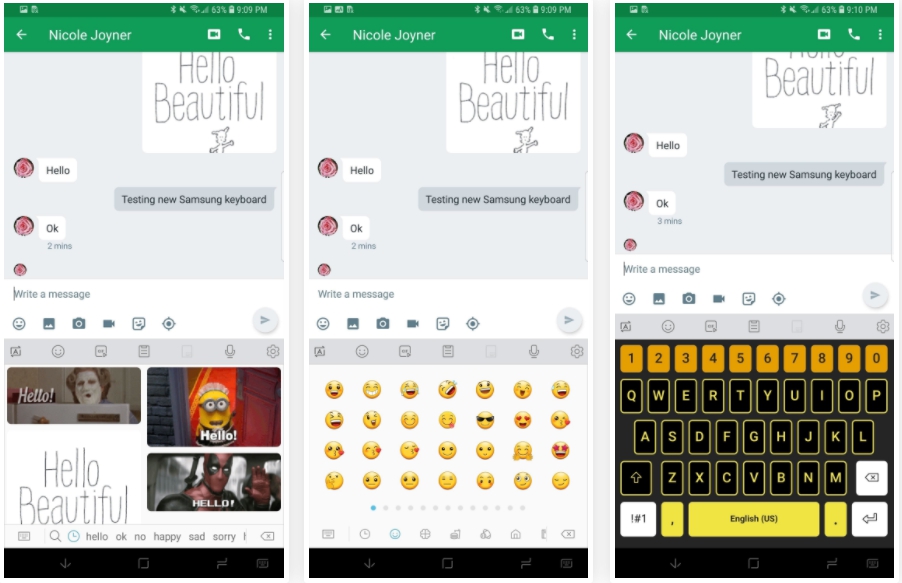
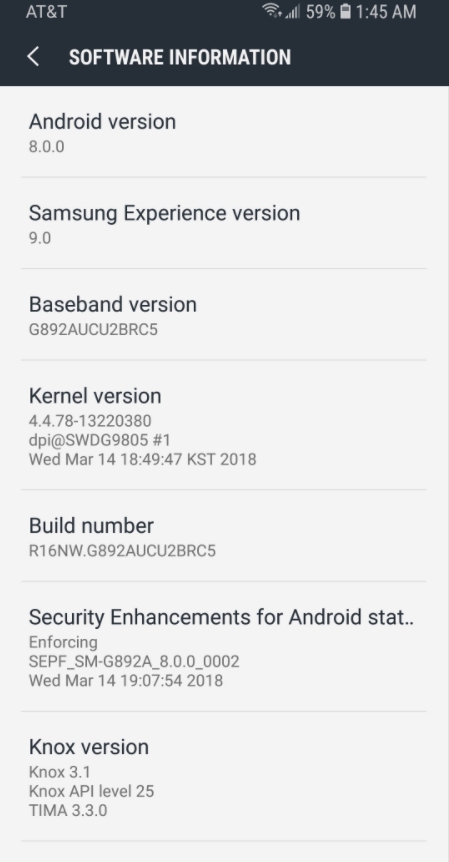
Be the first to comment