Here’s How you can Delete bookmarked Tweets on Android, iOS, web browser. All those who love to bookmark content on Twitter and after a while things get messy. Try our guide and you’ll be able to delete bookmarked Tweets from your smartphones and PC. Let’s get started.
Contents
Delete bookmarked Tweets on Android, iOS, Web Browser:
Heed the instructions below in order to easily delete bookmarked Tweets on Android, iOS, Web Browser. We’ve prepared separate guides for smartphones and web browsers. The process of deleting the bookmarked tweets on smartphones and browsers is the same. But to clear the picture we have posted separate guides. Let’s get started.
Delete bookmarked Tweets on Android and iOS:
- Press the three-line menu on the upper right corner.
- Tap on the Bookmarks tab from the side menu.
- Select the Share symbol at the base of the Tweet and tap on “Remove Tweet from Bookmarks”.
Delete bookmarked Tweets on the web browser:
There is no way you can view the bookmarked tweets on a Web browser. So in order to delete the bookmarked tweets, you need to access the mobile version of Twitter on your Web Browser. Heed the instructions below.
- Open your Browser and type https://mobile.twitter.com.
- Login with your account details, Tap on the profile icon. You can find the profile icon at the top of the home screen.
- Click on the Bookmarks from the menu.
- Select the Share symbol at the base of the Tweet and tap on “Remove Tweet from Bookmarks”.
That’s all. You’ll see a pop-up saying “Tweet removed from your Bookmarks” at the bottom of your screen. This is how you can Delete bookmarked Tweets on Android, iOS, Web Browser. Let’s us know how was your experience in the comments section below.
Please Bookmark Tools Droid in order to get more exciting stuff on daily basis.

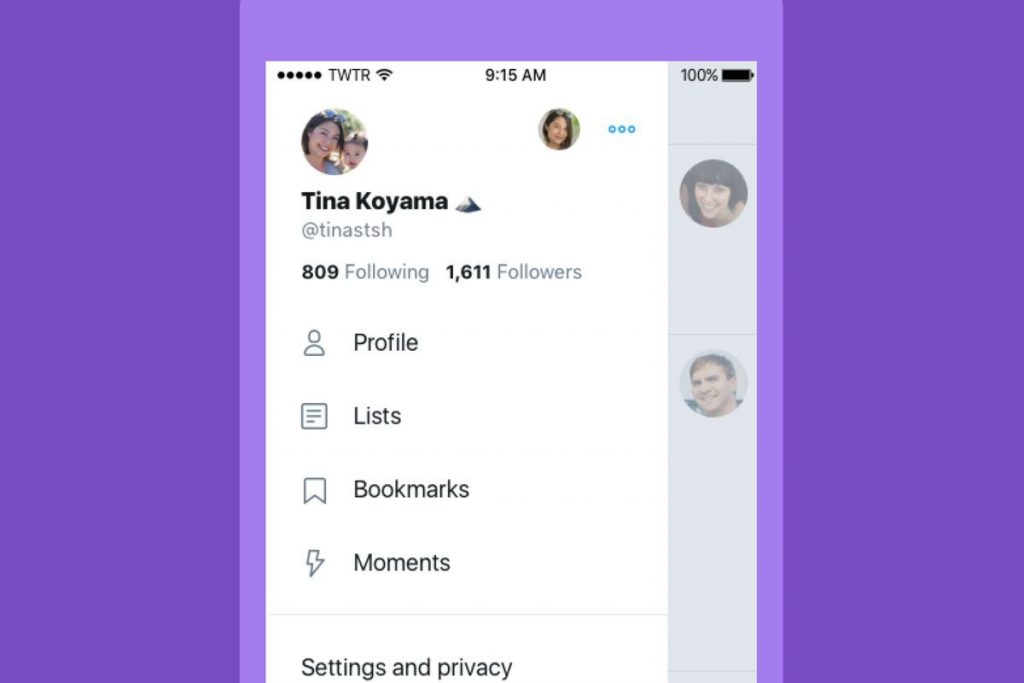
Be the first to comment