Since the release of Pokemon Go, we have seen many Pokemon Go Hacks. Moreover, we have seen that Nintendo has taken action against the third-party services which were involved in providing support to trick Pokemon Go servers. As a result, we saw many good services shutdowns their projects. That was the bad news, now the good news is that they are many apps and services which are providing Spoofing location in Pokemon GO.
Today we’ll tell how you can use location Hack in Pokemon Go and stay low. This method is working and all you have to do is Install an App. Those who are looking for fake/spoof GPS location in Pokemon GO Gen 2, you are at the right place. We’ll be using an Android App called Fly GPS and you don’t need to root your device in order to use FlyGPS. Let’s get started.
Contents
Fly GPS To Fake/Spoof GPS Location In Pokémon GO:
Follow the instructions below to learn how you can use Fly GPS To Fake/Spoof GPS Location In Pokémon GO. Moreover, you can download Fly GPS from the following links.
Download Fly GPS:
- Download the latest version of Fly GPS from Google Play.
Install and Use Fly GPS to Fake GPS Location in Pokemon GO:
Step1: First, you need to download Fly GPS on your Android device.
Step2: Before installing the app, you need to enable Unknown Source option on your Android device if you are installing Fly GPS through APK.
- Settings -> Secuirty -> Unknown Sources -> Turn On.
Step3: Now you can Install Fly GPS using the APK. If you are installing Fly GPS from Google Play then you don’t need to enable Unknown Sources.
Step4: Once you have installed Fly GPS. Do not launch it, you need to configure Fly GPS before start using it.
Step5: Go to the Settings -> About Phone -> Tap on Build Number 7 times -> You’ll see a pop-up saying Developer mode has been enabled.
Step6: Head back to the Settings -> Developer Options -> Mock location app -> Debugging -> Mock location app -> Select Fly GPS.
Step7: Once you are done with the developer options, head back to the settings and lock for location settings. Here you have to set “Low Accuracy” or “Only GPS” for GPS. Moreover, you need to make sure that “Location History” is turned on.
Step8: Now Launch Fly GPS app, currently you’ll be seeing your current location.
Step9: Tap on area nearby you. Please do not select the location that is far away from your current location. You’ll be banned from Pokemon GO.
Step 10: Once you have set the location on the Map. Tap on the pop-up “Please select the menu.”
Step 11: On the next screen you’ll see another pop-up with three options. Select “GPS Service Run”.
Step12: You’ll be presented with another pop-up with more options, Select “JoyStick Location Mode – (Pokemon)”.
Step13: That’s all. Now launch Pokemon Go app and you’ll see that your current location will be the one which you have selected in Fly GPS earlier.
This how you can Use Fly GPS to Fake GPS Location in Pokemon GO. If you face any problem while trying our method, please tell us in the comments.

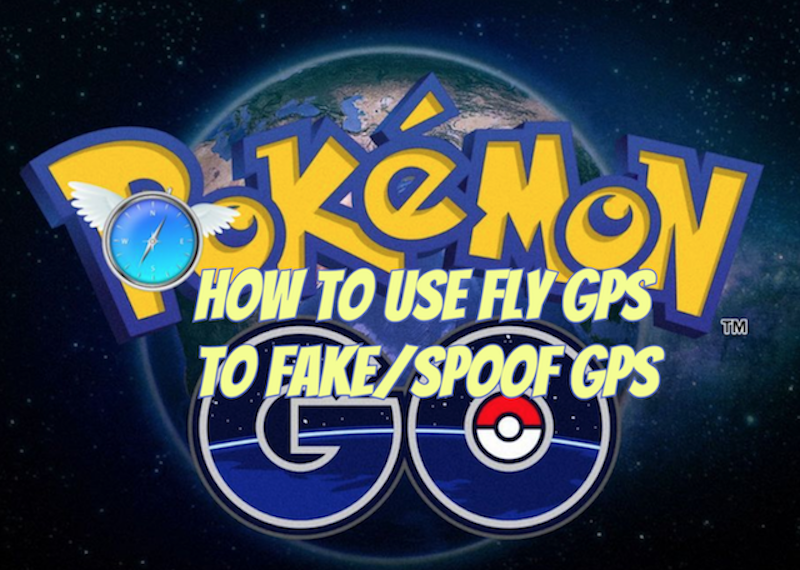
Be the first to comment