Galaxy S9 Blood Pressure monitoring app: The latest and most anticipated future Samsung flagship is finally here and now we can get our hands on it. The best things about this phone, are the features added in it. Among them is this heart rate and blood pressure monitor app comes pre-installed in Galaxy S9 and S9 Plus. Thanks to some developers who have successfully extracted this app from the official Galaxy S9 phone. The app is named as My BP Lab App and we are here with the MY BP Lab App Apk file.
This My BP Lab App Apk file can be installed on any other Samsung Galaxy Device which has the heart monitor installed on it. This features has been mostly found on Samsung devices from 2014. So you can download and install My BP Lab Apk on any of your older Samsung Galaxy device and use it by following these instructions given below.
Although the App is also available on the Google Play Store, but you won’t get it from there unless you have the official Galaxy S9 or S9 Plus device and you have the US account.
Contents
MY BP Lab App features:
The UCSF My BP Lab study uses surveys and sensor data from your phone to quantify and understand how stress and daily experiences affect your health. Join the study if you are 18 years of age or older.
For three weeks, complete daily check-ins where you measure blood pressure and answer a few short questions. Receive personalized feedback on your health trends.
WHAT’S NEW
Add instruction screen for measurements made without a blood pressure cuff. A BP cuff is required to ‘calibrate’ the sensor to the person in order to show systolic and diastolic numbers. When this app is used without calibration, it displays a percentage change from your baseline measurement.
Fix bug related to time zone manipulation.
How to download Galaxy S9 Blood Pressure Monitoring App:
All you have to do is follow these instructions given below.
1- Download the My Lab App Apk file which is the official Galaxy S9 Blood Pressure Monitoring App.
2- Install it on any Samsung Galaxy device with a heart rate monitor sensor.
3- Make sure that you have Unknown sources installation enabled in the settings.
4- Once done simply launch the MY BP Lab App and put your finger on the heart rate monitor sensor to measure the Blood Pressure.
How to use Blood Pressure Monitor App of Galaxy S9 on Other Galaxy Devices:
Being in a lab when doctor checks your blood pressure, most of the time he advises to be in rest position and do not involve in any activity. Same you have to follow here while trying to monitor your Blood Pressure on this new MY BP Lab App.
1- When in rest position place your index finger on the back sensor.
2- As shown in images, Relax and let it take the readings.
3- Once it asks, make sure to raise your arm to your heart level.
4- It takes some time but the reading will be shown on the screen after some time.
Does this Samsung Galaxy S9 Blood Pressure Monitoring App really work?
That’s a million dollar question. People have been posting about it on the official google play store page and all those comments suggests that this thing is not quite dependable as a source of Blood Pressure Monitoring tool.
You can also download:
- Galaxy S9 stock Wallpapers
- Galaxy S9 Stock Ringtones
- Samsung Galaxy S9 Stock Apps
- Install TWRP Recovery on S9 and S9 Plus


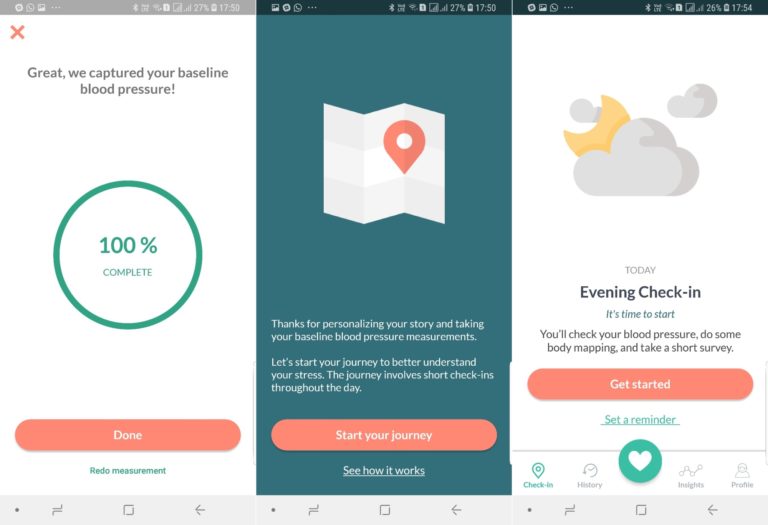
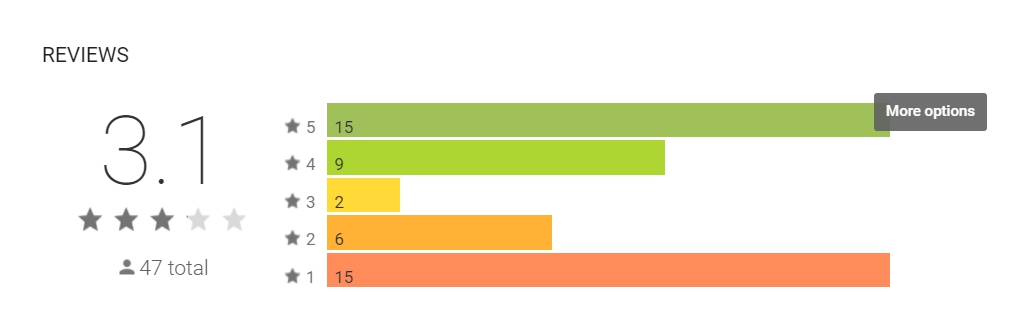
Be the first to comment