Just like twitter the Blue tick of authority is coming to Instagram profiles as well. This new feature was in Beta/testing phase for quite sometime now. But today the developers at Instagram have made it public. Now anyone can apply for Instagram Profile verification and can get the verified tick beside their profiles. in short one can say how to get the blue tick of verification on Instagram profile as seen on twitter profile.
Beside this the newly owned Facebook client, “Instagram Profile Verification” has also brought special extra security measures for their users with larger audience. According to the verge reporters,
Now, third-party authenticator apps like Google Authenticator and DUO Mobile work with Instagram. So you can modify your two-factor authentication in Settings to receive codes through third-party apps, instead of over text message, for a more secure alternative.
To give users more information on accounts with a lot of clout, Instagram is adding an About This Account feature. Instagram accounts with large followings are going to display when they joined the platform, the country they’re located in, any username changes in the past year, and any ads the account runs. In a blog post, Instagram writes, “Our community has told us that it’s important to them to have a deeper understanding of accounts that reach many people on Instagram.”
How to apply for Instagram profile verification:
All you have to do is follow these steps.
- Open you Instagram.
- Sign in with your credentials. `
- Now head to the Settings menu in your profile page.
- Inside Settings tap on the Request Verification Option.
- Now You’ll have to add your instagram, your Full name, or Business name.
- Once done, click on approve.
That’s it. Instagram will accept or reject your request and let you know in 24 hours. Once your profile get verified then you will get the blue tick of verification just like people have on their twitter profiles.

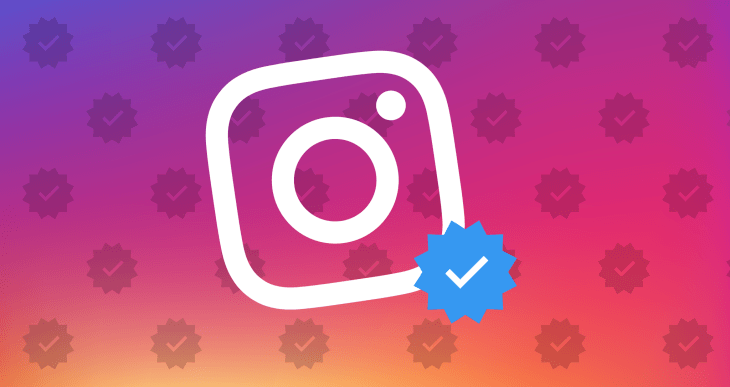
Be the first to comment