Here’s how to Reset Samsung Tablet. Today, we’ll tell you all the methods that you can use to Reset Samsung Tablets. Sometimes over tablets start acting fuzzy, laggy, freezing, or hangs up. The best solution you can find for all these situations is reset your tablet and not all of us know how to do so.
There are two methods you can use to Reset your Samsung Tablets. One is the simple reboot which is called soft reset and other is called hard reset a.k.a factory reset. If your Samsung tablet is getting freeze up or laggy, you need to soft reset and your device will be back to normal. But sometimes a soft reboot doesn’t work and we end up doing a factory reset.
Now the factory reset is the ultimate solution for every smartphone and tablet but there is a lot of risks involved. First, you will lose all of your data, your device may be stuck in the boot loop, you have to install all the Apps again and even you’ll have to log in to your all the accounts. But in order to get your device back in working phase, you need to make that sacrifice. Now let’s get started and tell you how to Reset Samsung Tablet.
Contents
How to Reset Samsung Tablet – [ Ultimate Guide ]:
Follow all the instructions below in order to Reset Samsung Tablet. It’s a good thing, once, in a while, you should factory reset your device. It will remove all the bugs and glitches, your device performance will improve.
Soft Reset:
- Soft Reset is more like a reboot, all you have to do is hold your power button for few seconds and wait till your device screen completely goes off.
Factory Reset Using Recovery Mode:
- Turn off your device.
- press and hold home+Power+Volume Up key.
- When you see the logo on your screen let go all the buttons.
- You’ll be in Recovery Mode, navigate and highlight wipe data/factory reset using volume down button.
- Now use the power key to select it.
- Select ‘Yes‘.
- once reset is done. Select ‘Reboot system now’.
- All Done.
Reset network settings:
- Head over to the Settings -> General management -> Reset -> Reset network settings -> RESET SETTINGS button.
Reset settings:
- Head over to the Settings -> General management -> Reset -> Reset all settings -> RESET SETTINGS button.

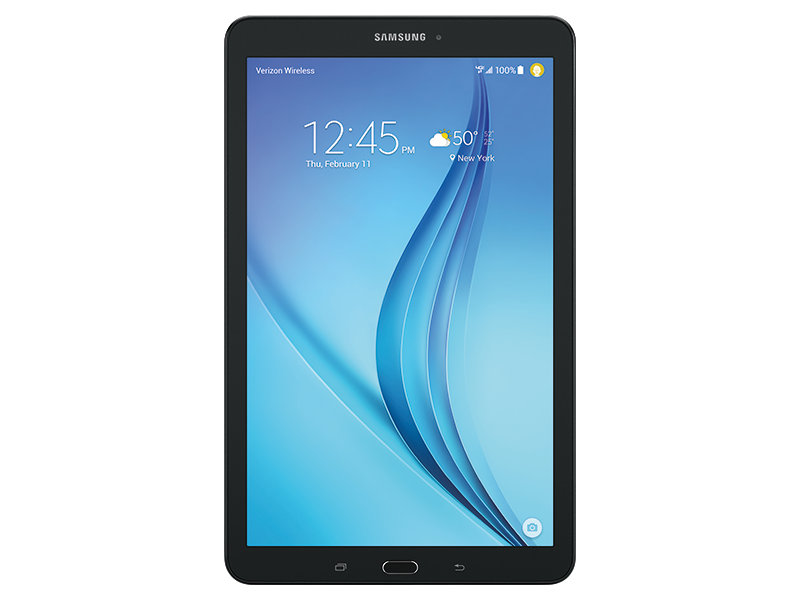
Be the first to comment