Today we’ll tell you how you can Install Kryptikz Kodi Build regardless which version you are running. First, we test the build and then we post the tutorial here. We have tested the Kryptikz Kodi Build and it’s working 100%. Now before we proceed with the installation method let me give you an overview of Kryptikz Kodi Build.
Kryptikz Kodi Build can be installed using ZT Wizard. Kryptikz has a neat navigation system, you can easily find Movies, TV, Kids, System, Sports, Doc Zone, Explore, Recent, and more. Moreover, you can find all the popular Kodi Add-ons such as Neptune Rising and Death Streams. We’ll be posting their tutorials soon, hold your horses. You can Install Kryptikz on all the devices including Fire Sticks, Computers, or Android TV boxes.
Now let’s start the method to Install Kryptikz Kodi Build on PC, Windows, Mac, Android, iOS, and FireStick.
How To Install Kryptikz Kodi Build:
- Name: Zero Tolerance Repository
- New URL: http://repozip.zerotolerance.gq/
Method:
- Launch Kodi on your Windows PC or Mac.
- Click on the Setting icon located right beneath the Kodi Icon.
- You’ll be in Kodi Settings menu, Click on File Manager.
- Scroll down and look for Add Source and Click on it.
- You’ll get a Pop-up, Click on the None.
- Type this URL ( http://repozip.zerotolerance.gq/ ) as shown below.
- Add the name as Zero Tolrance in order to find it when we’ll trying to install this source.
- Head over to the Home page, click on Add-ons as shown below.
- Now we have to access the source we have added before. Click on the package Installer as shown.
- You’ll be presented with different options. Click on the Install from ZIP file.
- Look for the Zero Tolerance, once you find it click on it. You’ll be in Zero Tolrance directory -> Click on repository.zt-3.0.ZIP.
- Wait till you see the Pop-up saying Zero Tolerance Repository Add-on has Installed. Once you do, Click on Install from Repository.
- You’ll see different sources, click on Zero Tolerance Repository.
- Click on Program Add-ons.
- Scroll down and Click on ZT -The Wizard -> Install.
- Once ZT Wizard is installed, Click on Open and Click Builds.
- Select Kryptikz.
- Click on Fresh Install.
- Click Continue.
- Kodi will start downloading the build and it will be automatically installed. Once done, restart Kodi.

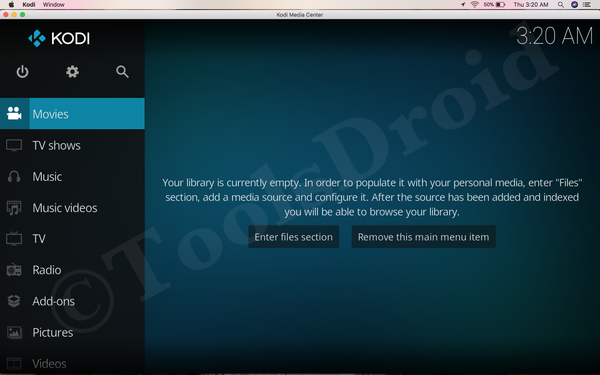
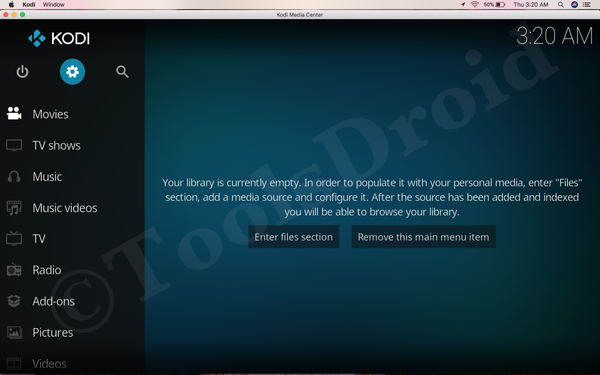
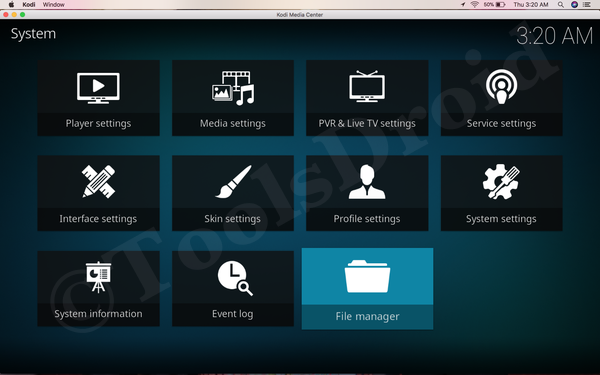
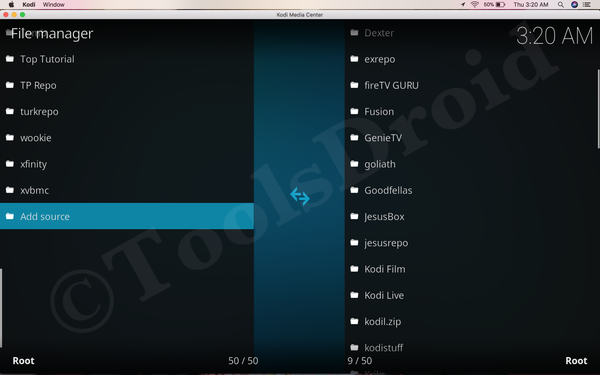
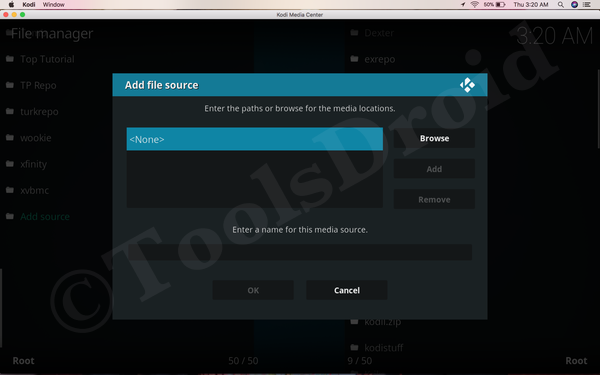
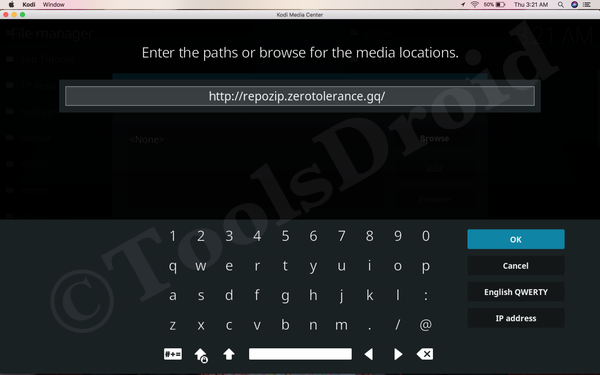
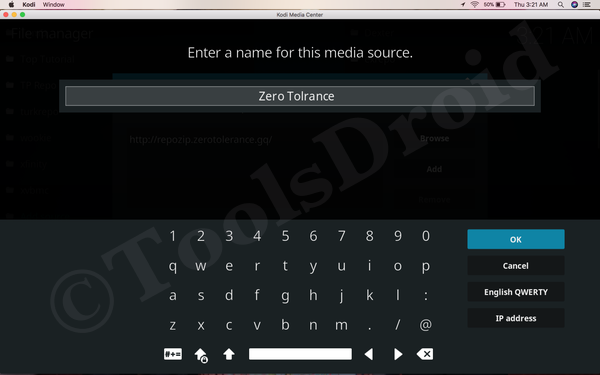
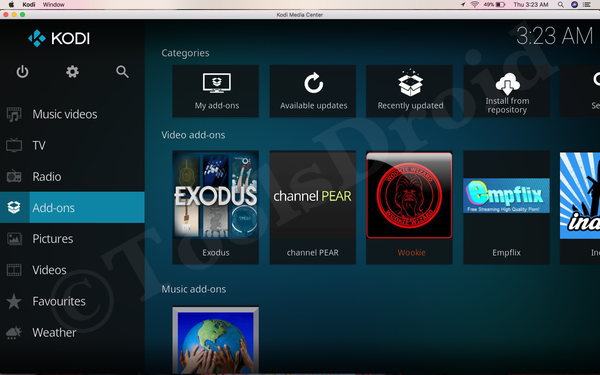
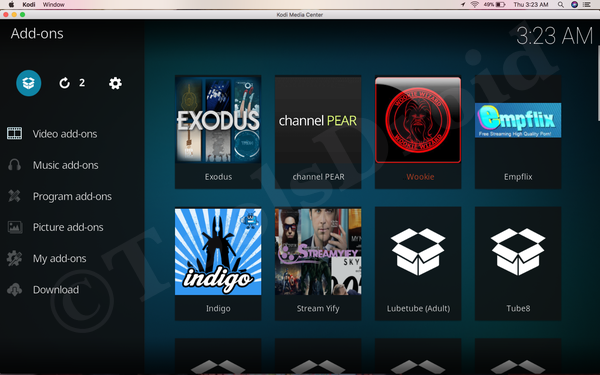
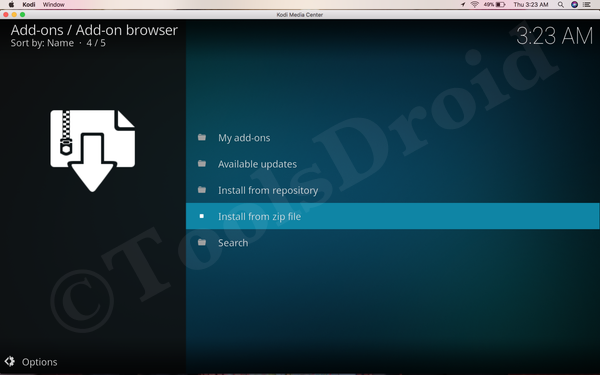
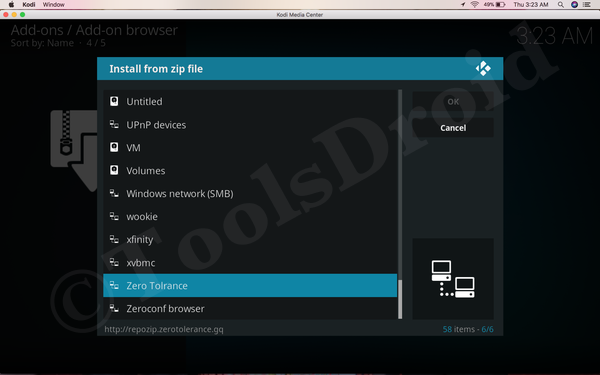
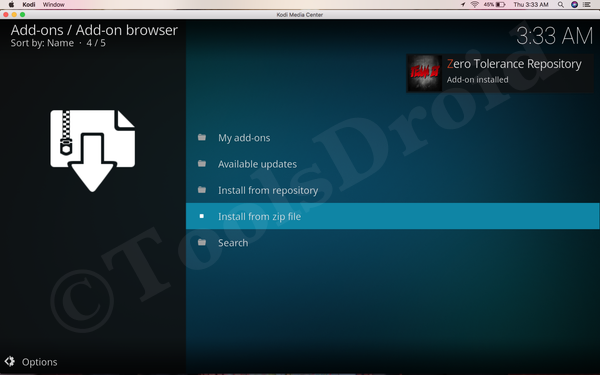

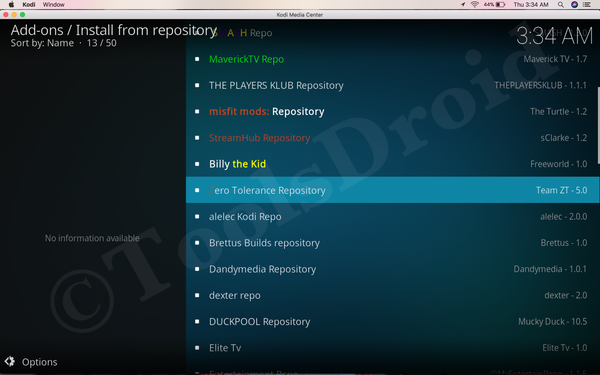
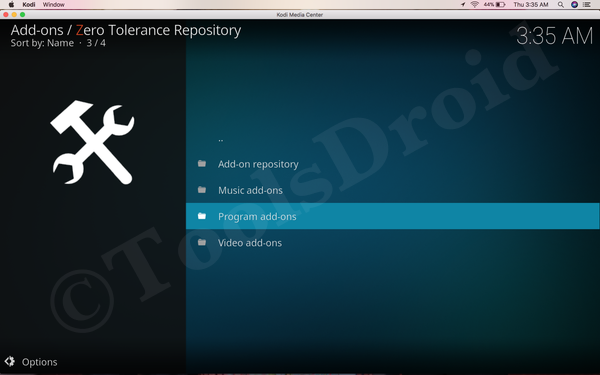
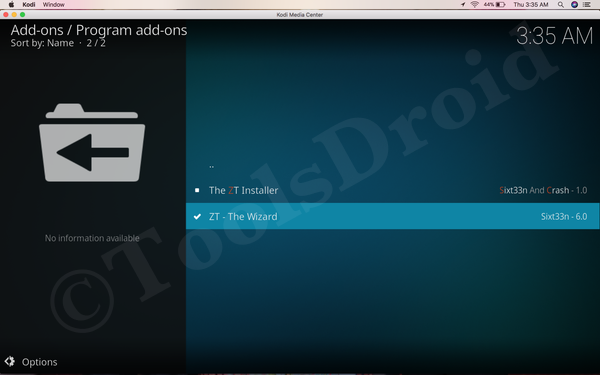
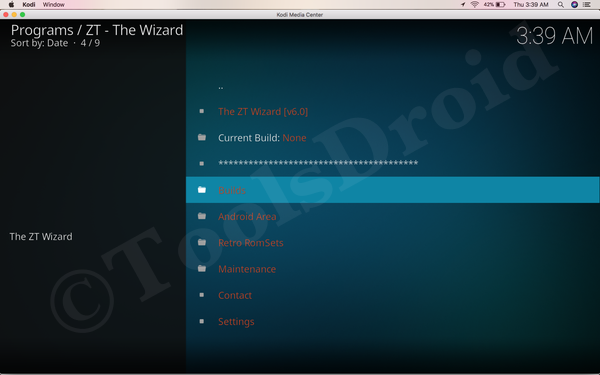
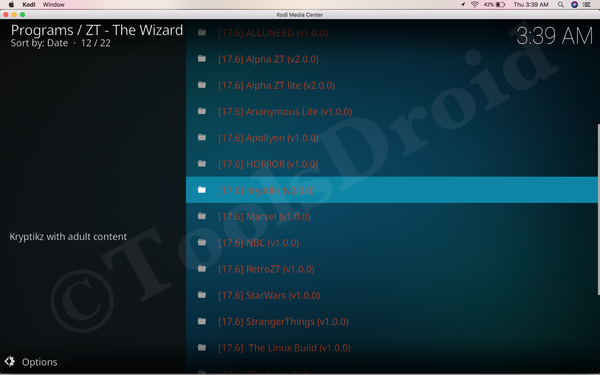
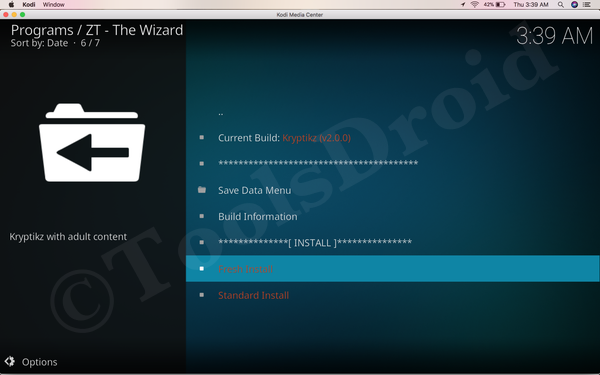
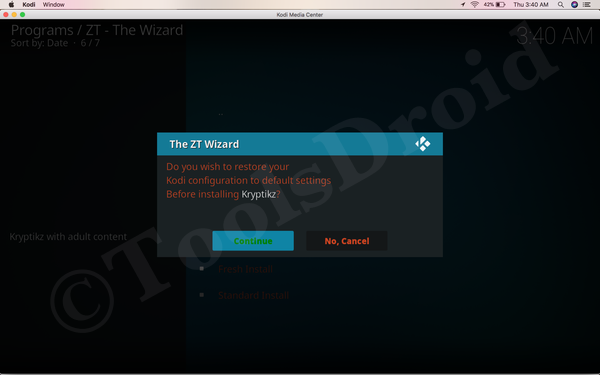
Be the first to comment