The most anticipated PUBG Mobile Miramar map added to the latest PUBG Mobile 0.5.0 APK. This map was first introduced in the Chinese version of PUBGM a month ago. Since the developers of the mobile version is from China, known as Tencent games. So we can expect to see more new changes coming first to the Chinese version of PUBG mobile as compared to the International or official Google Play Store version.
This new official updated version of PUBG Mobile English apk is developed by Lightspeed studio. While we were expecting a TIMI Studio version to be released first as their official Twitter accounts states that the new update is on the roll. But the current version of PUBG Mobile 0.5.0 English APK has the latest MiraMar Map, ( A whole new Desert map location). Beside this there are many new weapons, vehicles and much more in this version #PUBGMOBILE050 . The beta version of this update was released a week ago.
Contents
What’s New in PUBG Mobile 0.5 APK:
– Desert map (“Miramar”) is now available for selection. See if you can find the new vehicles and weapons!
– Added local quick team feature: enter a 6-digit code to team up with friends that are next to you.
– Added Synergy and Connections: interact with your friends in-game to raise Synergy, then build Connections when your Synergy is high enough.
– Added Regions: now you can choose your region and flag.
– Added a Secret Stash, where you can purchase special discounted items.
Download PUBG Mobile 0.5.0 APK right Now:
You can either get the official Update of PUBG Mobile from the official Google Play Store page. If you are not getting the update on your Android device. All you have to do is Restart your device and go to the Play Store. You will see the update option enabled.
Or simply download the apk file from below. Downloading the PUBG Mobile 0.5.0 Apk you will get all unlimited resources in the game to buy your favorite Money and gems bulks.
- Download the PUBG Mobile 0.5 APK from the link given below.
- Make sure that you have unknown source installation enabled on your Android device.
- If not, Head to Settings > Privacy > Unknown Source > and enable it.
- Once done, now head over to the download folder on your device.
- Locate the PUBG Mobile APK file and tap on it.
- Now follow the on-screen instructions in order to go through with the installation process.
- It will take few seconds to Install, Once done, head over to the app drawer and Tap on the PUBG Mobile Icon.
- Enjoy the game.
Detailed info
- File Size : 1.2MB
- Current Version : 0.5.0 (3612)
- Update Time : May 15th, 2018
- Firm: Tencent


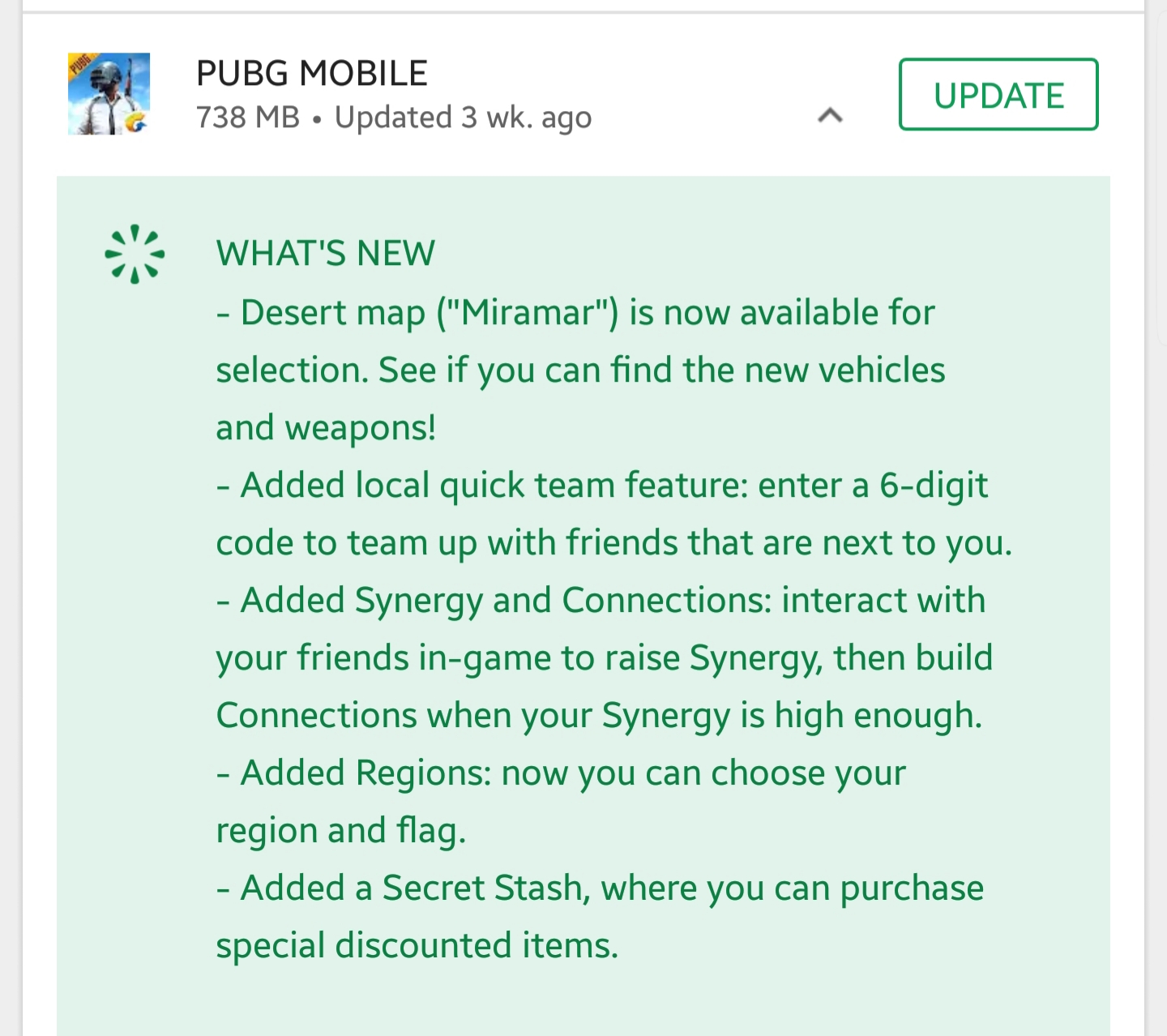
Be the first to comment