Latest Samsung messages 5.0.11.8 Apk 2018: Here we are with the latest apk app released, replacing the old Orange Samsung Messages Icon and a whole new Bixby style new Blue icon for the app. Many users who have updated their Samsung Galaxy S8, S8 Plus or the Galaxy Note 8 devices to the latest Android Oreo 8.0 update didn’t got any updated Messages app at first.
Even on the devices with the Updated Samsung Experience 9.0 the older Orange icon Samsung Messages app was pre-loaded. This is a whole new separate update of the Samsung Messages app which got a new icon and a whole new User Interface touch for the app.
As seen in the images below. You can see the Older version and New update side by side. Here are some of the main features of the latest Samsung Messages 5.0.11.8 Apk:
Contents
Samsung Messages 5.0.11.8 Apk changes and features:
Samsung Messages’ useful features make communication via text messages easy. Samsung Messages is a message application that allows you to exchange messages with any users with phone numbers, without needing to sign up for a separate messaging feature.
Enjoy texting your family and friends conveniently using Samsung Messages.
Key Features:
– Enjoy the default SMS and MMS features
– Search for messages and contacts
– Block messages
– Protect messages
– Use the app on multi-SIM devices
– Preview web URLs
– Pin the top part of a chat room
– Mark messages as read.
– Use the Accessibility option (Talkback)
Download Samsung Messages 5.0.11.8 Apk:
- Download the Samsung Messages v5.0.11.8 v1.0.0 Apk from the link given below.
- Make sure that you have unknown source installation enabled on your Android device.
- If not, Head to Settings > Privacy > Unknown Source > and enable it.
- Once done, now head over to the download folder on your device.
- Locate the Samsung Messages Latest Apk file and tap on it.
- Now follow the on-screen instructions in order to go through with the installation process.
- It will take few seconds to Install, Once done, head over to the app drawer and Tap on the Samsung Messages Blue Icon.
- Enjoy the app.
Download: Samsung Messages 5.0.11.8 Latest 2018 Blue Icon Update

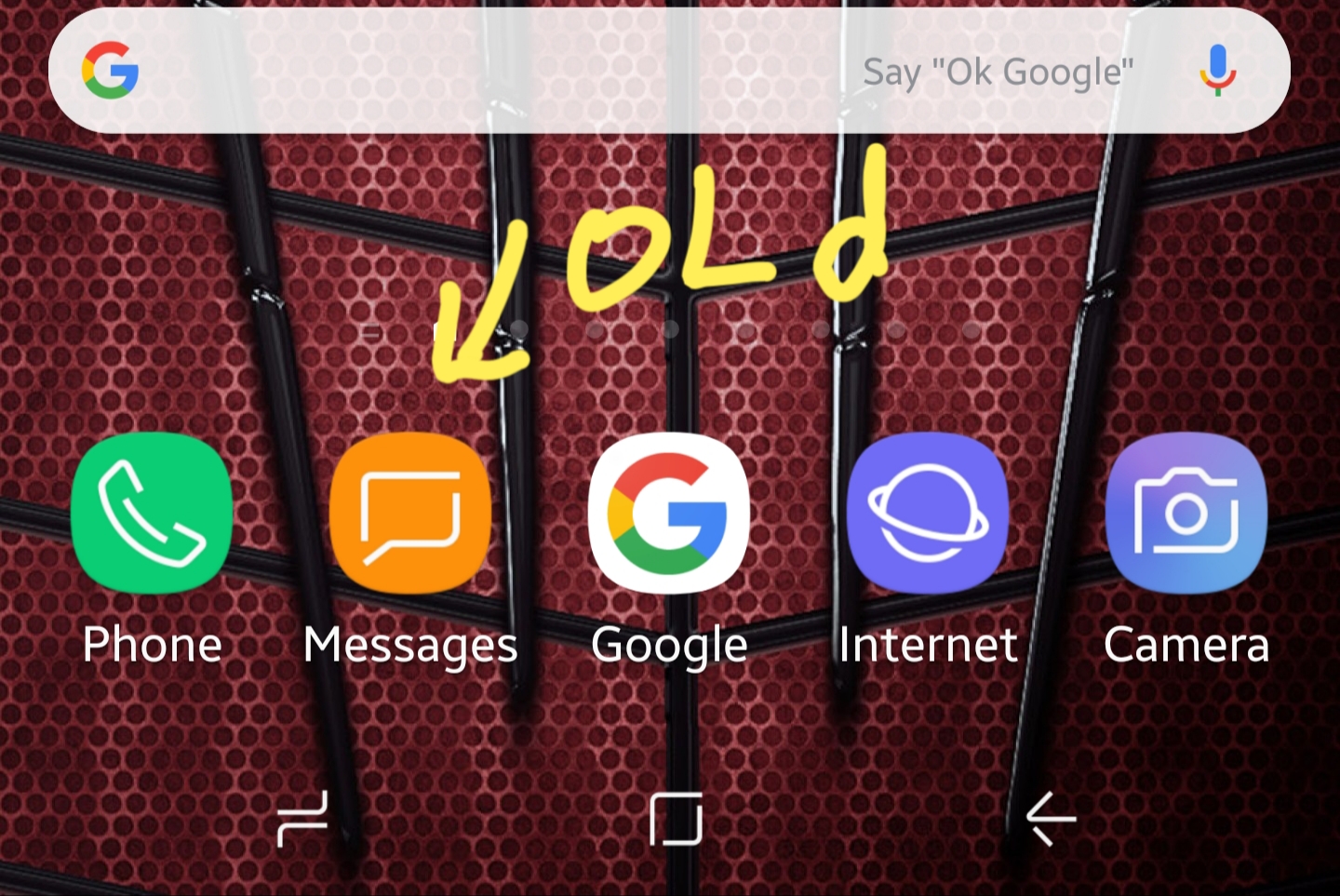
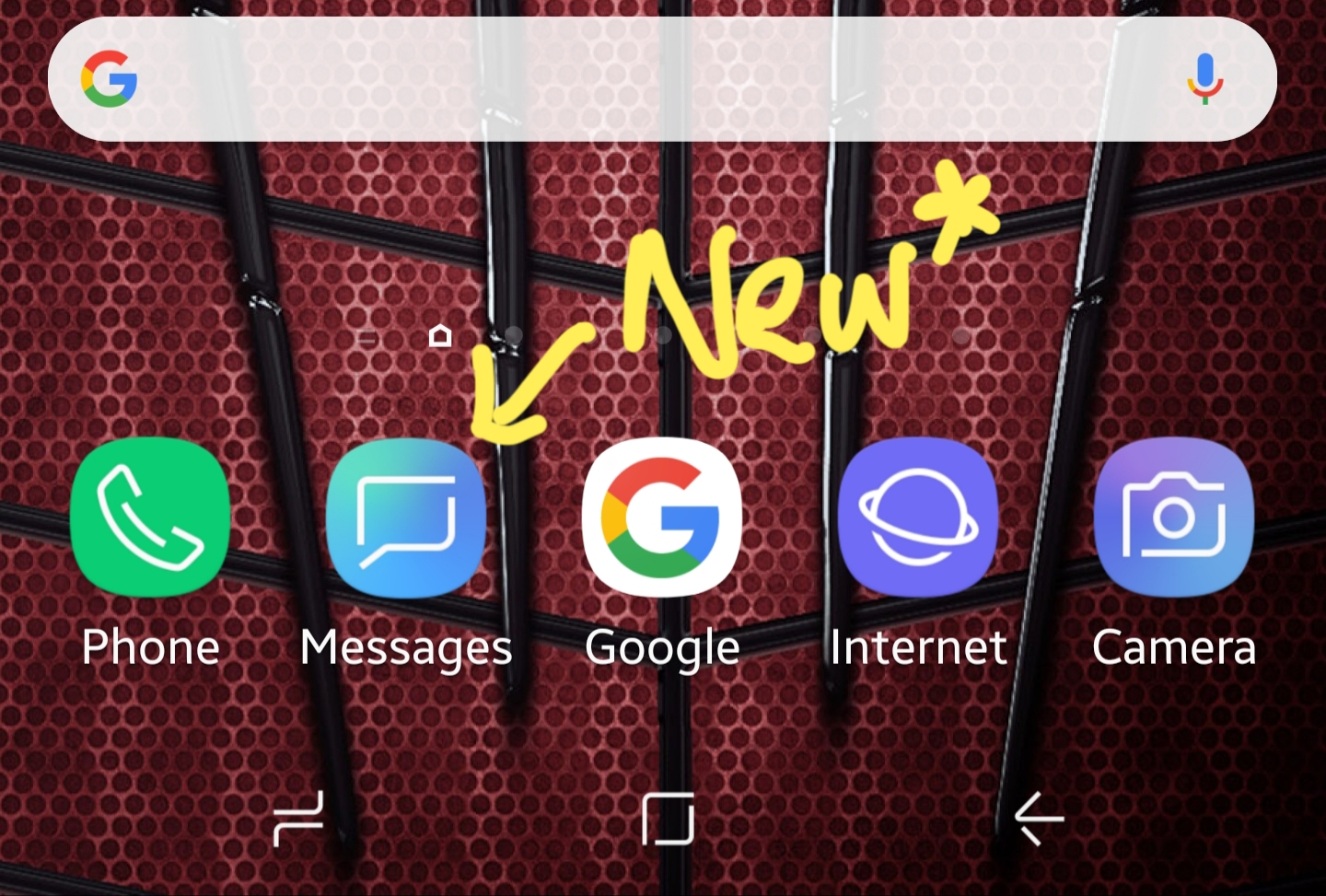

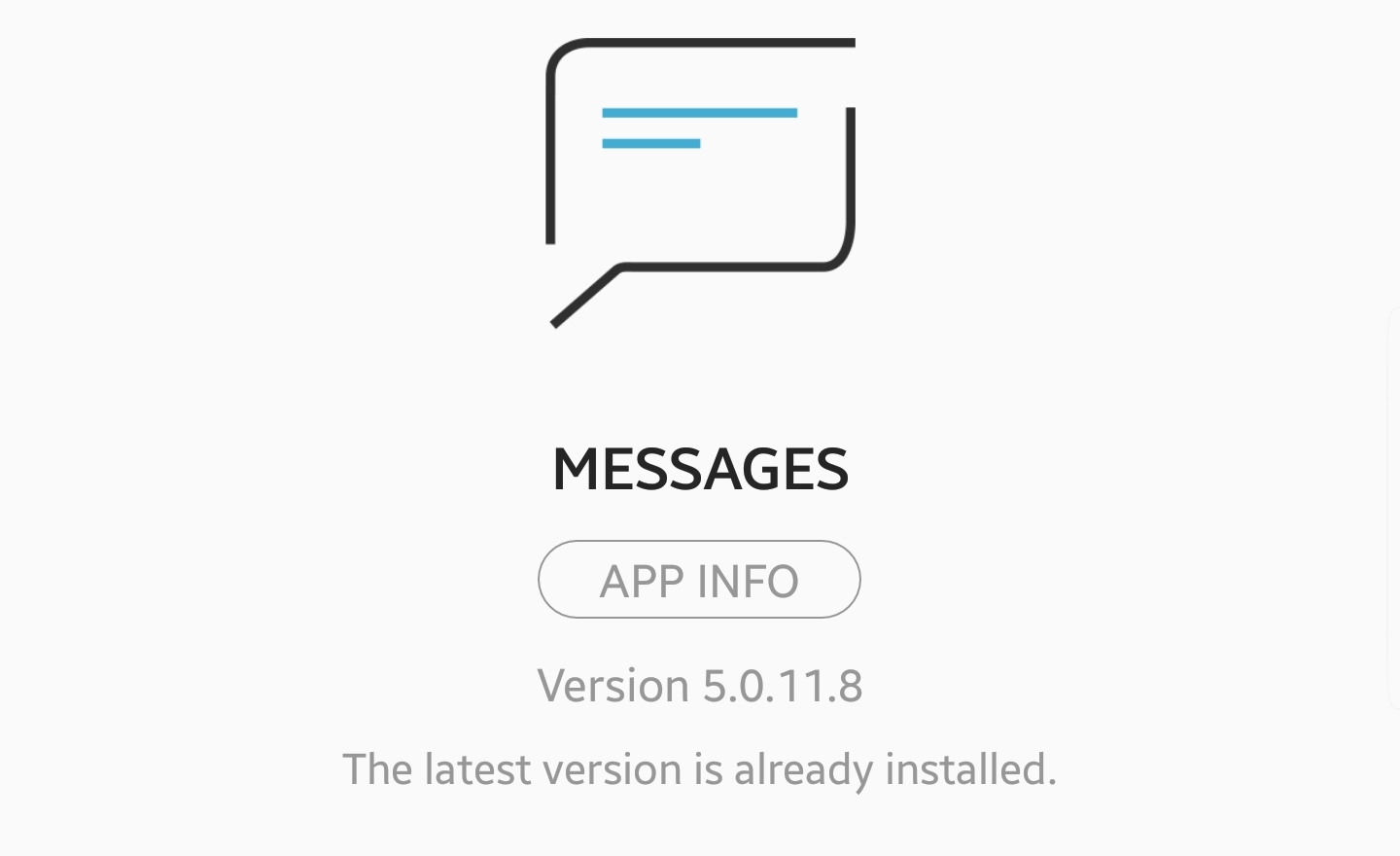
Be the first to comment