Tumblr is used by millions although after Yahoo acquired the Tumblr, they took it to the grounds. But somehow Tumblr is still surviving and there may come a time when Tumblr will be back with all its glory. Today we are sharing a quick guide in which we’ll tell you how you can Download Tumblr Videos and GIFs to iPhone.
When it comes to iOS devices there is nothing easy as compared to Android. Tumblr is a place where you can find a bunch of good stuff in the form of GIFs and Videos. Now as you all know that Tumblr has no what so ever download option. We need to use third-party apps to download Tumblr Videos and GIFs to iPhone.
We have found some good workarounds that will help you download Tumblr videos to your iPhone for offline viewing. We solutions for both Jailbreak and Non-Jailbreak devices. Let’s get started now.
See more: Install WhatsApp iPad or WhatsPad++ on iOS 11
Contents
How To Download Tumblr Videos and GIFs to iPhone:
Heed the instructions below in order to learn how to Download Tumblr Videos and GIFs to iPhone. We’ll be using third-party apps which are tested and totally secure to use.
Tyblr:
Tyblr is the best and first choice for many users when it comes to saving videos from Tumblr on iPhone. Moreover, Tyblr also allows you to save any type of pictures directly to your camera roll.
- Open App Store on your iPhone.
- Type Tyblr in the search bar and hit enter.
- Download the Tyblr App on your iPhone.
- Once the Tyblr app is installed, launch it from App Drawer.
- You need to Login using your Tumblr account.
- Once you are logged in, browse through your feed and you’ll see a download button under every post.
- Tap on download button as per your desired and Tyblr will start the downloading. All the downloaded content will be saved in your camera roll.
Dwnldr:
Dwnldr is for Jailbreak devices. It is a tweak that can be installed from Cydia. Dwnldr allows you to save videos and GIFs from Tumblr directly on your iPhone camera roll.
- Launch Cydia and wait till it’s properly reloaded.
- Tap on the search bar, write Dwnldr and hit enter. Dwnldr is the BigBoss repo.
- Keep that in mind, Dwnldr is paid repo you need to first purchase it and then the Install button will be visible.
- Once the Dwnldr app is installed Restart Springboard.
That’s all. Using these two methods, you can easily download Tumblr Videos and GIFs to iPhone and save them directly to your camera roll.

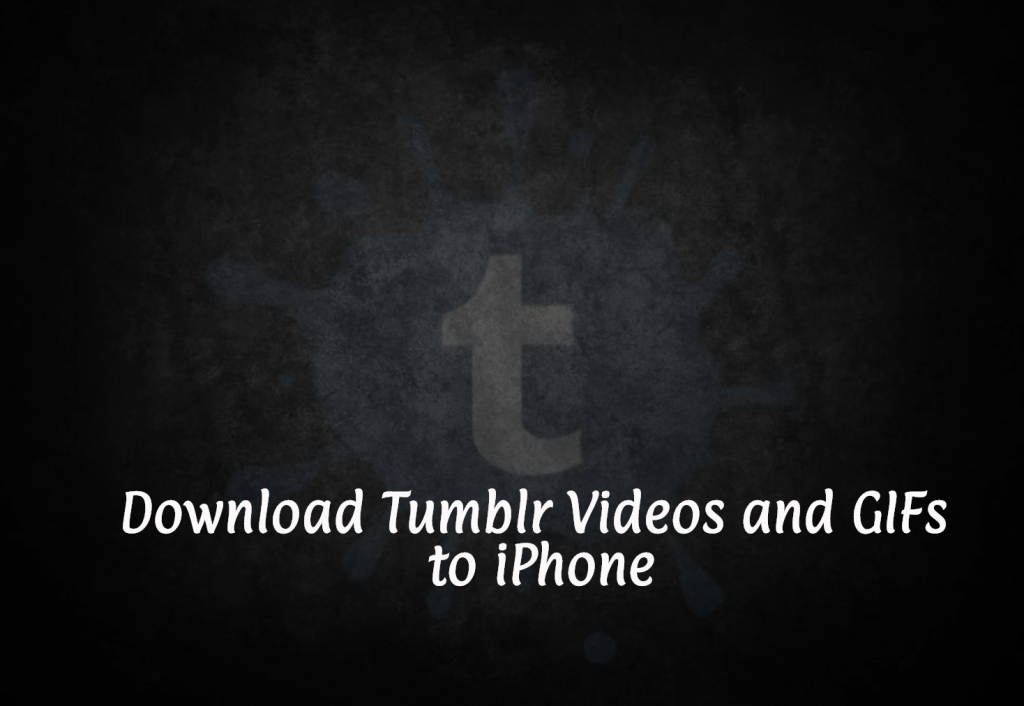
Be the first to comment