Today, you’ll learn how to See Passwords for Wi-Fi Networks on Android Devices. Sometimes we connect a WiFi network over somewhere and we forgot the password. In order to get password either, we can ask the owner or we need to check the router admin panel to retrieve the password. This is a bit long process, let’s make it short for you.
We can see the passwords of all the saved network on our Android device. But in order to do that, you need to root your device and install an app called WiFi Key Recovery. Since we cannot view the saved WiFi passwords on our device directly. This is the reason which gave inspiration to Alexandros Schillings and developed the WiFi Key Recovery. This app not only allows you to view every Wi-Fi password you’ve saved on your device. It also makes finding and sharing WiFi passwords incredibly easy. Let’s get started now.
How To See Passwords for Wi-Fi Networks on Android Devices:
First, you need to root your device on which you need to view WiFi passwords. You can use our one click root guide to root your Android device.
- Once you have rooted your device, download and Install WiFi Key Recovery from Google Play.
- When you first launch the WiFi Key Recovery app, it will ask for Superuser access. When you’ll see that pop-up Tap on Grant. Then you’ll be taken to the list of all the WiFi networks that you’ve connected till now.
- Against each entry, you’ll the password in the “PSK” filed.
- If you are looking for a particular Wi-Fi network among a long list. Use the “SSID Quick search” field. Type in the name and it will give you the exact result.
- In order to share the password of any specific network, you have a few options. Long tap on an entry in the list. You’ll see a pop-up with three options, Copy Password, Copy All, and Show QR Code. Choose as you like.
- You can also store the entire list, Tap on the menu button and choose “Export” to generate a text file.
- There you go, once the text file is downloaded you can use Android’s share menu to send this file to anyone. Moreover, you can take a screenshot and share it using any app you want.
That’s all. See how simple was that. Now you can easily See Passwords for Wi-Fi Networks on Android Devices. Please share your experiences with us.

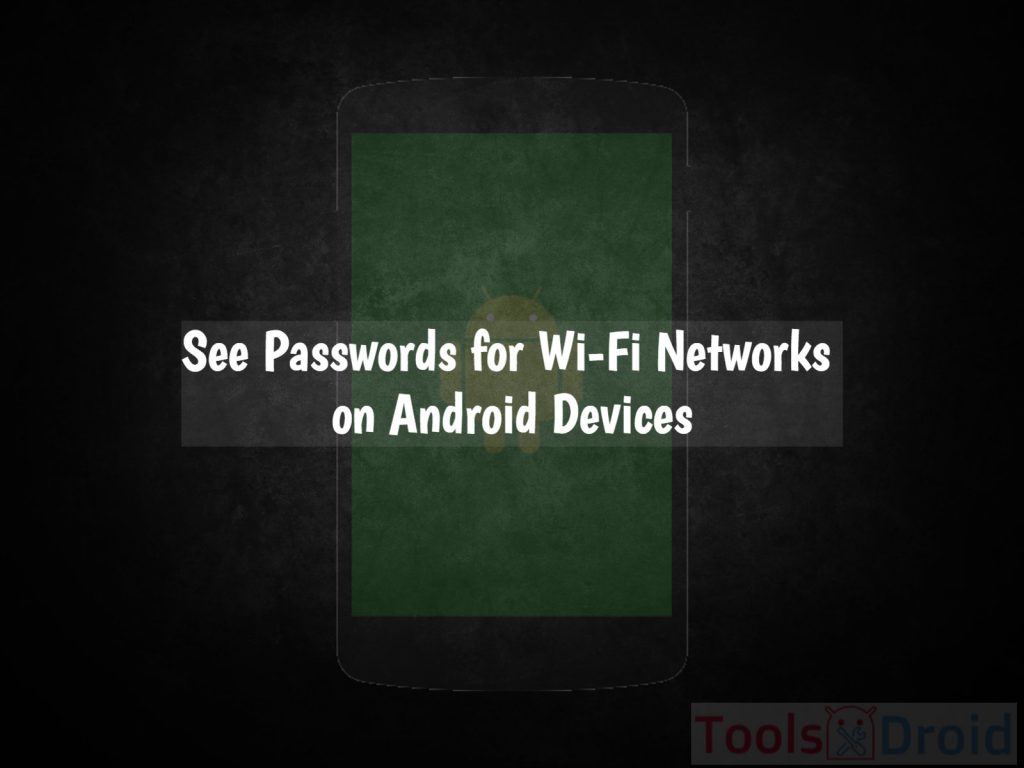
Be the first to comment