We have posted the iso file of the Windows 10 19H1 earlier. Now the official Windows 10 version 1903 Update assistant tool has popped up too. This is the latest Windows 10 November 2018 update. The Public beta version which is also included as the Windows insider program has also been updated accordingly.
With this Windows 10 v1903 Update Assistant you can download and install the latest version of Windows 10 on your Desktop or Laptop PC right now.
Contents
Main features of Windows 10 v1903:
Sign-in Options Redesigned for Windows Hello
Security shouldn’t be intimidating, and we aspire to help you eliminate passwords. That’s why we want to make sure you can easily set up your first line of defense securing your device with Windows Hello. Your feedback that the previous design was cluttered, and confusing is what drove us to simplify the Sign-in options Settings. We believe this update will help you choose the safest and fastest sign-in option for your needs, whether that’s using a PIN or a biometric factor like fingerprint or facial recognition.
Ultimately, we want to help you make the right decision for your situation. By condensing each sign-in option into a list that explains individual properties and next step for setup, we hope you feel more informed the next time you decide how you want to sign in using enhanced security features with Windows Hello.
Input Improvements
Expanding SwiftKey’s Typing Intelligence to More Languages: In RS5 we started working on bringing SwiftKey’s AI technology to Windows, and we’re excited to announce that we’re expanding support to the following languages:
- English (Canada) – en-CA
- English (India) – en-IN
- French (Canada) – fr-CA
- French (Belgium) – fr-BE
- French (Switzerland) – fr-CH
- Portuguese (Portugal) – pt-PT
- German (Switzerland) – de-CH
- Spanish (United States) – es-US
If you’re a touch keyboard user that writes in any of these languages, please try out the text predictions and shapewriting in this build and let us know how it feels for you. If you’d like to compare how the keyboard feels with and without this change, check the options for supported languages under Settings > Devices > Typing > Suggestions and Autocorrections.
Using a physical keyboard? Hardware keyboard text suggestions are also supported with the above languages now. Text suggestions for the hardware keyboard is a learning tool we originally introduced in RS4, and expanded language support for with RS5. If you’d like to try it out in one of the supported languages, you can do so by enabling the “Show text suggestions as I type” feature under Settings > Devices > Typing.
Download Windows 10 Update assistant 1903 November:
If you don’t want to wait until the version 1809 arrives automatically, you can head over to this Microsoft software support download page, and get the Update Assistant clicking the Update Now button.
To get started, you will first need to have a license to install Windows 10. You can then download and run the media creation tool. For more information on how to use the tool, see the instructions below.
Download Media Creation Tool 1903

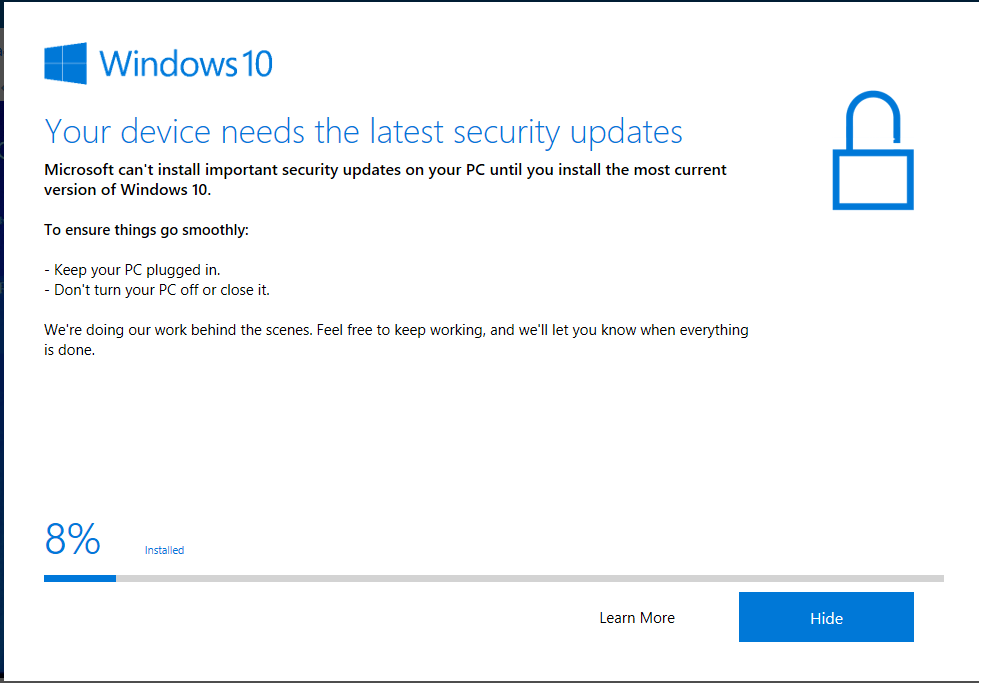
Be the first to comment