The iPhone Pass-code is being ByPassed second time since the release of the iOS 12. First it was done by a security researcher with his device running iOS 12. Now he has done it again on when his phone was running the latest iOS 12.0.1.
This iPhone lockscreen bypass trick actually lands you in the Gallery of the device. With Siri being the main culprit here, you can access anyone’s personal photos using some simple commands and Siri will forget that the device is unlocked or not. This little bug has been previously found in iOS 12.0 which was later amended, but now in the latest iOS 12.0.1 this pass code bypass hack is working right now.
We will let you know how it works and the best precautionary steps to avoid it on your device.
Contents
How to PyPass iPhone Lock Screen to Access Photos:
We have simplified it with these step by step process for you. You can easily follow or test it on your device.
- First of all make sure to call the iPhone (test device) from any phone.
- The trick here is if you don’t know the phone number of that specific iPhone, you can simply ask siri “what is my Phone Number” or “Who I Am”. Once the number is displayed on the screen you can simply call .
- Now the trick here is that you don’t have to answer the call, Instead tap on the Messages and tap on Custom.
- Now type some words in text message box and Ask siri to enable voice over which is mostly used by blind users.
- Tap on the camera icon.
- Invoke Siri with the iPhone’s home button and at the same time double-tap the phone’s screen (it does not work then repeat many times).
- When the screen comes black, swipe your finger on the screen up to the top left corner where VoiceOver will read aloud what you have selected. Keep swiping until VoiceOver reads “Photo Library.”
- Double tap on the screen to select Photo Library. This will take you back to the message screen, but you’ll see a blank space in the place of the keyboard. It is actually an invisible Photo Library.
- Now swipe your finger up to VoiceOver read aloud the characteristics of each photo.
- Double-tap on a photo will display it while adding the picture to the text box, which you can then send to any number.
Here is the official video guide. It’s in Spanish but serves the purpose.
How to temporarily fix this LockScreen byPass bug on iPhones:
The most quick and temporarily fix to this issue is the disabling of the SIRI. The voice assistant comes with all iPhone models and is mostly turned on by default in many devices. Here is how to disable SIRI completely.
- Go to the Settings
- Face ID & Passcode (Touch ID & Passcode on iPhones with Touch ID)
- Disable Siri toggle under “Allow access when locked.”
So till the next update this is the quick remedy for your device. To make it security bug free and save your gallery pictures from being sent to any one.

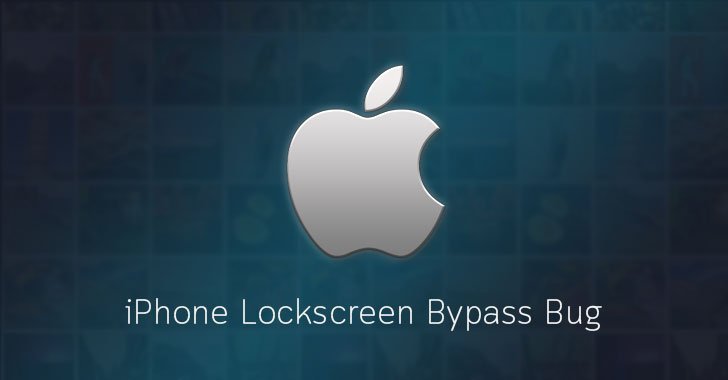
Be the first to comment