Here we are with the number one social app, Yolo Anonymous Questions apk is now available for Android smartphones. With this new app you can ask any type of questions, or send messages anonymously using the snapchat app. The YOLO Snapchat Apk brings back the Sarahah messaging type idea direct to the snapchat users.
The app was previously only available for iOS devices. But now you can easily download and install Yolo Q&A app on any Android smartphone. Downloading this Yolo Snapchat apk app on your Samsung, LG, Motorola or any other Android phone will let you attach your Yolo to Snap Stories.
Contents
Yolo Anonymous Question Apk Android file Info:
| File Name: | Yolo_Anonymous_Questions_Android.apk |
| File Size: | 15.8 MB |
| Version: | v 1.0.3 |
| Developer: | Popshow Inc. |
| Updated: | 8 May 2019. |
Main features of Yolo snapchat App for Android:
YOLO allows users to add an “ask me anything” sticker to their Snapchat story, encouraging other users to send anonymous questions. Users can privately review questions before deciding which one they want to answer and who to share it with, along with the ability to attach a selfie. Share your link and let your friends tell you what they think.
The creator of the app Gregoire Henrion, said while in an interview with techcrunch, “It was not supposed to be a success. It was just for us to learn. Let’s put it on the App Store and see how people behave. It went 100 percent viral. It’s crazy. Even we didn’t believe our eyes when we saw that [it went to number one].
We feel that anonymity can unlock super good behaviors. We think we’re more empathic, more human than other anonymous apps before us.”
Reply directly in your stories! You can now update your Bitmoji:
Open the setting by tapping your own Bitmoji on the top left corner of your inbox, then tap “Refresh Bitmoji”.
You can delete a message by swiping left in your inbox.
Download Yolo Anonymous Questions APK:
To download I’m Yolo Anonymous Questions Apk you should follow these instructions.
- Download Yolo Anonymous Questions Apk from the link below.
- Make sure that you have enabled the Unknown Source installation.
- Go to Settings > Privacy and enable the Unknown Source installation toggle button.
- Now install the downloaded I’m Yolo snapchat android App.
- Once done then Yolo app for Android icon will start showing on your home screen.
- That’s it enjoy the game.

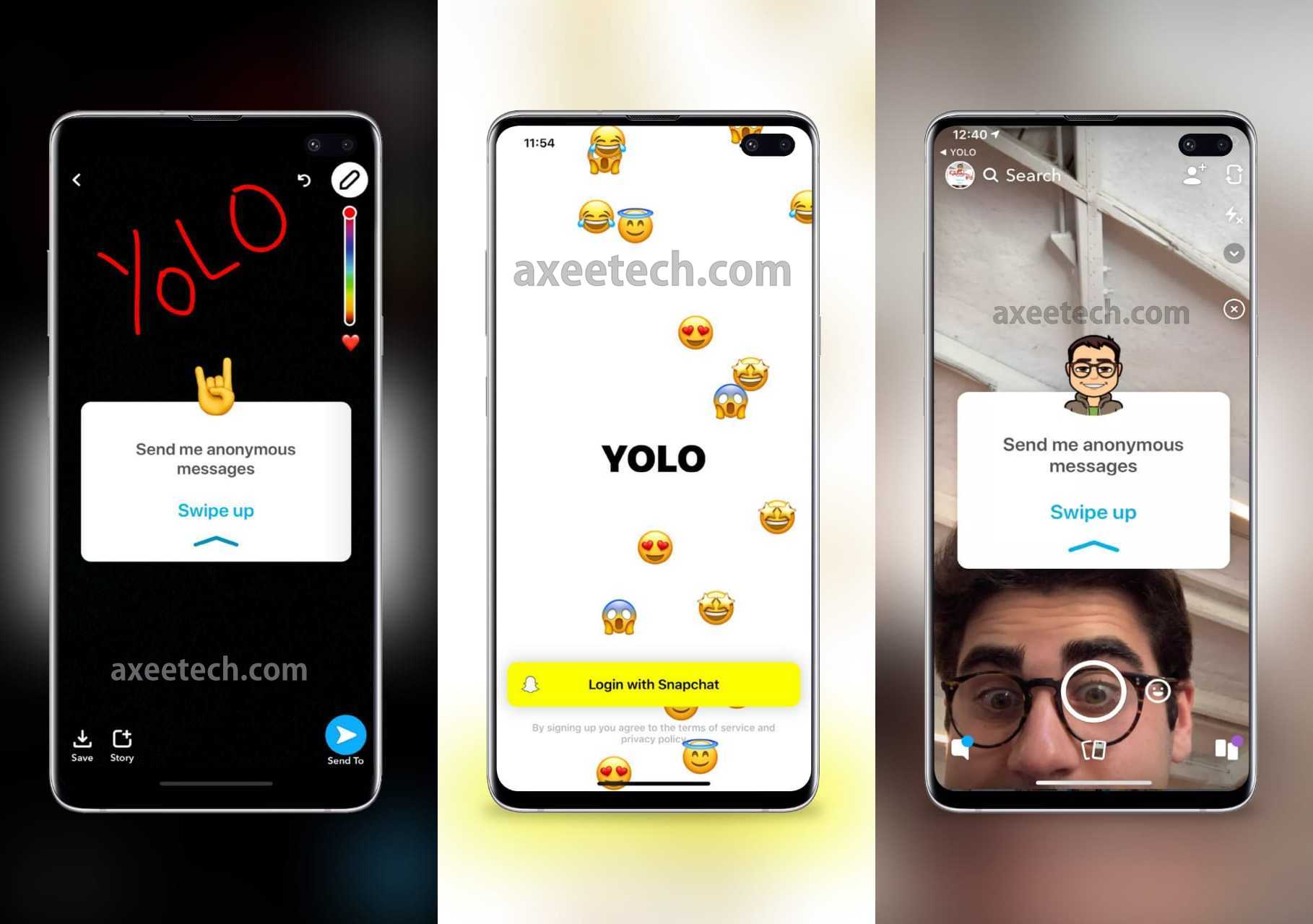
Be the first to comment