Today, you’ll learn how to Boot Galaxy S9 and S9 Plus into Recovery and Download Mode. Now those who want to enjoy the Android’s full potential they must know how to boot Galaxy S9 into Recovery and Download Mode. It’s doesn’t matter whether you are an average Android user or are Pro. Both Modes have different purposes If you need to flash firmware files using Odin or SmartSwitch you need to boot your Galaxy S9 and S9 Plus into download mode. If your device is in soft bricks state you need to boot your device into recovery mode to fix it.
Root Galaxy S9 and S9, Install TWRP Recovery
Since Samsung Galaxy S9 and S9 plus are the latest flagships from Samsung, not all of us know how to boot into Recovery and Download Mode. We’ve made a quick guide to tell you how you can Boot Galaxy S9 and S9 Plus into Recovery and Download Mode. Let’s get started.
Contents
How To Boot Galaxy S9 and S9 Plus into Recovery / Download Mode:
Follow the instructions below to learn how to boot your Samsung Galaxy S9 and S9 Plus into Recovery and Download Mode. We’ve posted separate methods for each Mode.
Boot Galaxy S9 and S9 Plus into Recovery Mode:
- To boot the Galaxy S9 into recovery, begin by shutting down your device. When it’s completely turned off, press and hold the Bixby and volume up buttons along with Power Button.
- When your device turns on, release the power button but keep on press the Bixby and volume up buttons.
- Release both buttons when you the Android logo on your screen.
Boot Galaxy S9 and S9 Plus into Download Mode:
- Turn off your Galaxy S9. Press and hold Bixby + volume down and Power buttons together.
- When you the Error icon on your screen let go off all the buttons and press volume up button to continue.
That’s all. This is how you can Boot Galaxy S9 and S9 Plus into Recovery and Download Mode.
You might like:
- Galaxy S9 apps ported for Galaxy S8, S7 and Note 8.
- Download Samsung Galaxy S9 Ringtones official.
- Download Galaxy S9 & S9 Plus Stock Wallpapers [ All 15 HD pack ].

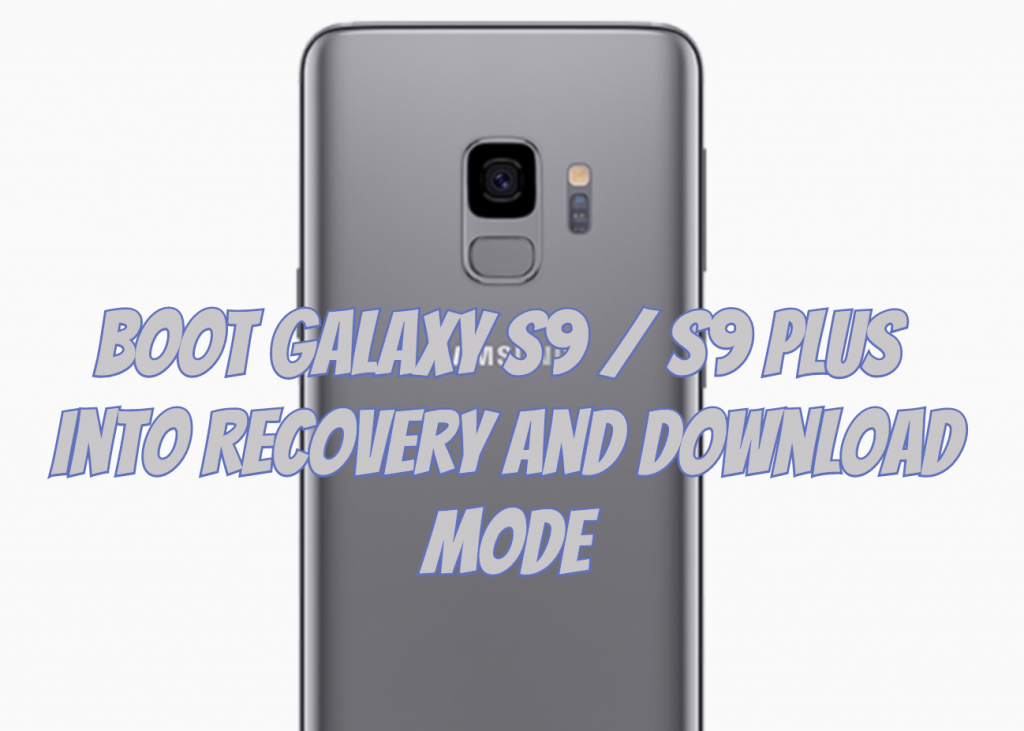
Be the first to comment