Many users do question about the new Fonts used in the Instagram Logo. The answer to that Instagram fonts is called the Billabong Fonts. These fonts look amazing while sharing Insta stories and other main photos online. Whenever a user uses these Billabong or Insta fonts. His/her posts give an instant impression of the post being shared from instagram or atleast has that insta expression to it.
Today we are here with the Instagram Fonts download and installation guide for our users who want to get these fonts installed on their PC running any version of Windows. The Billabong fonts are free to download and install on any computer. Here are some of the
Contents
History of Instagram Logo Font:
The Instagram was is a mixture of Insta “Camera” and gram from “Telegram”. The first and most recongnizeable feature of this app was it’s cool vintage like expressions. The old logo was made up of Polaroid SX 70 and the Kodak Instamatic cameras which are regarded as the two most famous cameras of early 60’s and 70’s.
The font used for the Instagram Logo back then was designed by Type Associates and was first used in a tweet here.
has anyone got the ‘billabong font’? need it for a header pic.twitter.com/PSoEfo8Nr4
— Will (@BlurDzn) May 13, 2016
How to Use Instagram Font (Billabong Font) in your PC?
Since you are here to download and install this Instagram font i.e the Billabong Font on your PC running Windows OS. So I am here to let you know how it’s done. To download this attrractive font all you need to do is follow these 4 simple steps to get it done.
Instagram Font for MS Word, Photoshop or CorelDraw:
The most unique and widely used softwares for composing and editing on Windows platform are these.
- MS Word
- Adobe Photoshop
- CorelDraw
You can download Instagram Font on any of these programs right now.
Step 1: Download and install the Billabong font from the official link given below. You can get the Billabong.ttf (*ttf official font file extension).
Step 2: Once done, Simply double click on the installed file, or Unzip it first and Then click on Install Button.
Step 3: Once the Billabong or Instagram Font is installed it can be seen in System fonts too. You can check it by either going to C:\Windows\FONT or simply searching it in taskbar.
Step 4: Now open any application like, MS Word, Adobe Photoshop or CorelDRAW and you can choose this special font in your documents.
That’s it. Hope you like to have this new font added to your system.
Also Download:


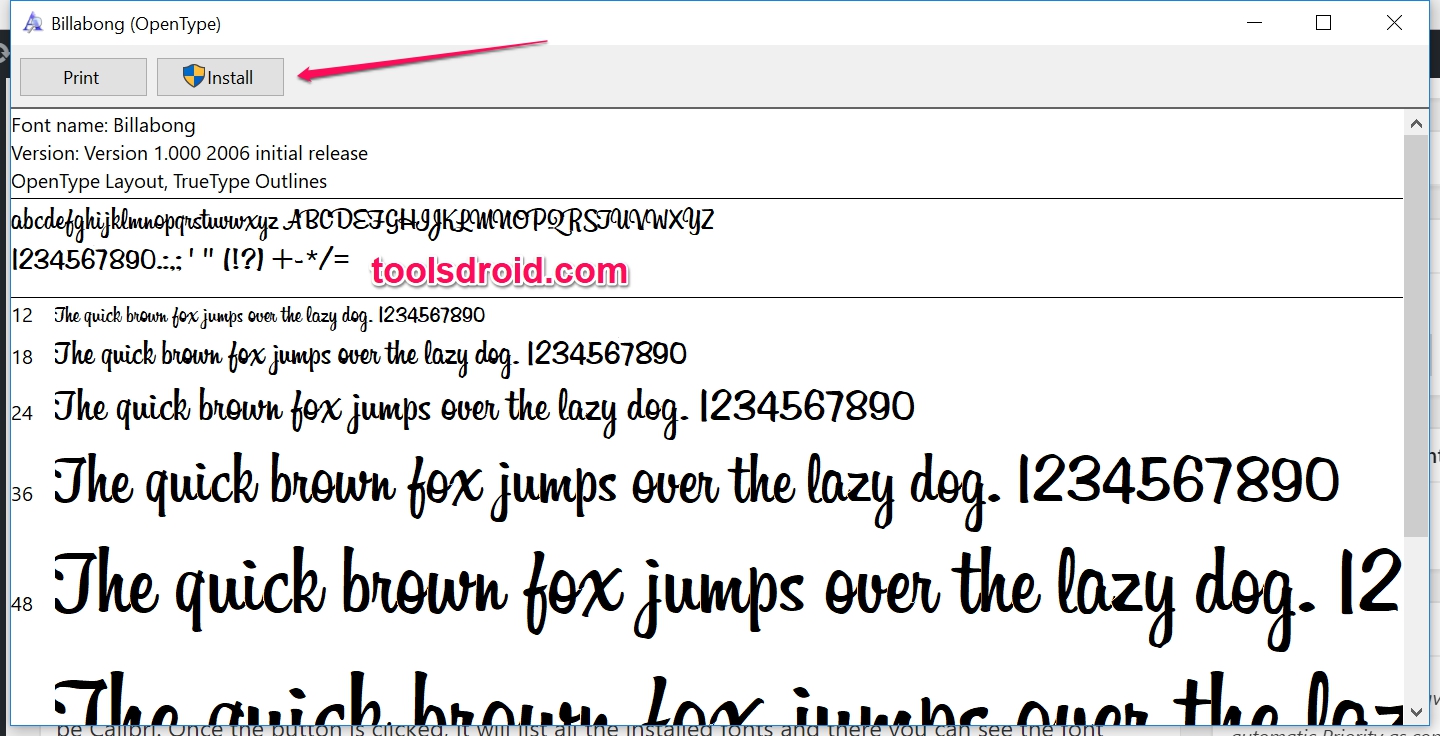
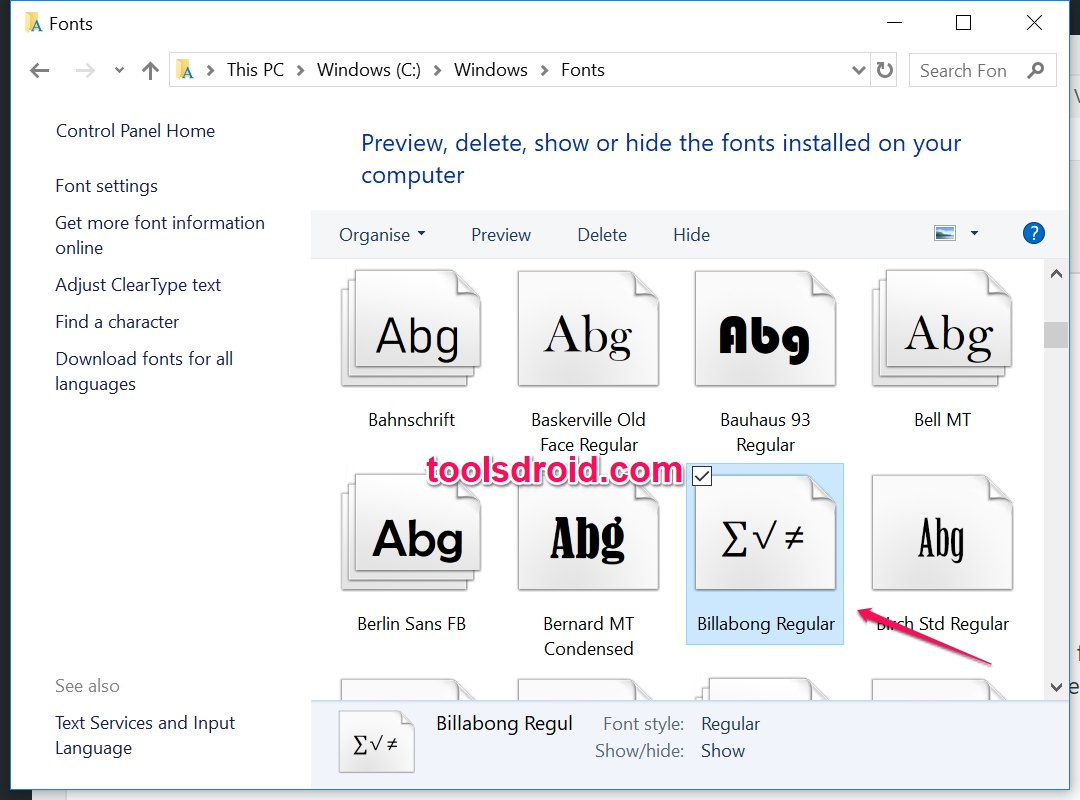
Be the first to comment