In order to connect any Mediatek Device to the Windows Computer, you need to download and install MTK USB All Drivers. Not only MTK USB Drivers are required to connect your devices, they are also required for Flashing Stock Firmware, Flashing IMEI. Moreover, in order to transfer data between your device and computer, MTK USB All Drivers are required.
Here we are providing you the old version and the latest version of MTK USB All Drivers. We are providing you the direct download links to all the drivers. Moreover, we will be posting a quick guide at the end of the post on how to install MTK USB All Drivers. But before we get to that, let me give you an overview of MTK USB All Drivers features.
Contents
Features of MTK USB All Drivers:
General Connecting the Device. The main purpose of these drivers is to provide a connection between your device and computer. It will help you to transfer data between your devices. Make sure you’ve enabled the USB debugging option before connecting to PC.
Flashing Firmware: These drivers are must to have on your PC in order to flash the firmware on your Mediatek Devices. If you are Bootloop issues or freezing issues, the best bet you got is to flash the stock firmware and in order to do that, you’ll be needing MTK USB All Drivers.
IMEI Flashing: If you are flashing new IMEI number using SN Write Tool. You need to install MTK USB All Drivers in order to get your device detected by your computer.
Download MTK USB All Drivers:
That’s all. All of these available drivers are only Windows compatible. ( Windows XP, Vista, Windows 7, Windows 8, 8.1 and Windows 10).
- SPD Upgrade Tool.
- FlashTool FSC Script.
- MTK Droid Tools.
- Install and Use Xiaomi Mi Flash Tool.
- SP Flash Tool for MediaTek MTK Devices.
- Z3X Samsung Tool Pro.
- MSMDownload Tool.

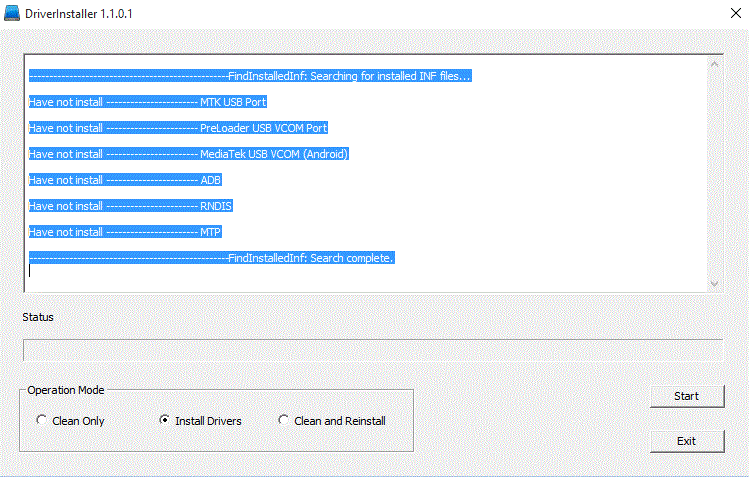
Be the first to comment