Contents
The latest and updated version of PUBG Mobile 0.6.1 ipa for iPhone is out and can be downloaded on any iPhone, iPad or iPod Touch using this method.
PUBG Mobile also known as the famous PUBG Exhilarating Battlefield is now turn Mobile. The availability of this most renowned PUBG Mobile Battlefield means that it is also available for the iOS platform. So you can now download and install PUBG Mobile on your iPhone, iPad or iPod Touch. But this latest update with all the new features including the FPP (First Person Prospective) is available only for Chinese users. and is only available in Chinese language. But we are here with couple of tricks to download the game on any iPhone.
Download PUBG Mobile 0.6.1 for iOS:
All you have to do is follow these 2 methods step by step to get your hands on the famous PUBG Mobile or the PUBG Exhilarating Battlefield on a device you have always with you. I have downloaded and installed the game following both methods given here and both are working fine.
The process is same for all iOS 11, iOS 10 or even older devices. You can download PUBG Exhilarating Battlefield on your iPhone X, iPhone 8 and 8 Plus, iPhone 7 and 7 Plus, iPhone 6S and 6S Plus. Going for devices below iPhone 6S can hurt the in game performance. If you are an android user you can get PUBG Mobile 0.6.1 APK here.
Method 1: Changing the iTunes Country:
As mentioned above, Downloading the PUBG Mobile 0.6.1 IPA isn’t easy and straight as you do with other apps and games. The game is only available for Chinese iTunes store, and most of you here reading this must not be from main land China. So here is the Tip how to fool your iTunes store and show it as you are getting it from where it belong.
Here is the step by step guide for you to download the game on your device. These steps can be followed on all iOS versions and all devices.
Step 1) First of all make sure to log out your current profile on your Apple device. Go to Settings > Select your Profile / Account (iOS 11) > Sign Out. Make sure to backup your account settings or backup whole device by connecting it to your PC or Macbook via iTunes.
Step 2) Once you have successfully Logged out of your previous iCloud or Apple ID, it’s now time to create a new iCloud account or Apple ID. All you have to do is make sure to use a new email address while making this new account or Apple ID.
Step 3) Once you go with your new ID, you will go through verfication via email and passcode, All you have to do is verify your email and here you go. You have a new account.
Step 4) Make sure to Log in with the new account.
Step 5) Once logged in successfully all you have to do is open iTunes or go to Settings > iTunes and App Store > Apple ID > View Apple ID > Country / Region > Change Country or region.
Step 6) Select China from the list.
Step 7) Once done simply Go back and open theiTunes store.
Step 8) Search for PUBG as seen in images below.
Step 9) You will see two games with almost similar names and developers (Tencent mobile games).
Step 10) The one on top right now shown in image below ( with draker sky background) is the real one download it.
Step 11) Its above 800MB so it will take some time, I don’t know but being first time on Chinese iTunes store made my phone slow.
Step 12) Once done you can start playing or follow our Tips and Tricks guide to get to know more about the menus.
I have also downloaded the second game and found it quite interesting too. You can get it from the official Chinese iTunes Store.
Method 2: By Downloading PUBG Mobile 0.6.1 IPA and installing it with Cydia Impactor:
Now the other method of Downloading and installing this PUBG Players Unknown’s Battlegrounds is by injecting it using the new powerful Cydia Impactor on your iOS loaded devices.
All you have to do is follow this step by step guide given below.
Step 1) Download the PUBG PlayerUnknown’s Battleground ipa file from the link given below.
PUBG Mobile 0.6.1 – PUBG PlayerUnknown’s Battleground iPA.
Step 2) Download the Cydia Impactor latest version from the given link below.
| Cydia Impactor Windows 0.9.44 zip | Cydia Impactor for Mac 0.9.44 dmg |
Step 3) Once done you have to connect your iOS device with PC or Mac on which you have currently downloaded the latest Cydia Impactor.
Step 4) Right after connecting your iOS device. Open the Cydia Impactor on your PC or Mac.
Step 5) Select the PUBG Mobile ipa file you have just downloaded and drag and drop it over the opened Cydia Impactor app.
Step 6) Now a popup message will ask for your Apple ID and Password. You have a choice here. You can simply go with your original Apple ID or simply create a new one for this installation. Because It’s not authentic app so you better go with a new Apple ID and don’t risk your privacy by giving away the secret credentials of current Apple Account.
Step 7) Once you have entered the correct info in Login ID and Pass fields. You can see this app transferring to your device.
Step 8) Now pick up your iOS device (iPhone, iPad, iPod Touch) and go to Settings > General > Profiles (Device Management or Profiles and Device management option).
Step 9) Find the profile with your Apple ID on it, Select and Tap on the Trust Button.
Step 10) Now simply open the PUBG mobile app and start playing the game.
Now because it’s the Chinese version of PUBG Mobile game so you might need some assistance at start. Follow us on our site homepage and read the initial instructions about the game.
If you have an Android device you can go to this guide to download and install it on your device.
Updated: You can get the PUBG Mobile English version 0.4.0 for iOS devices from here.


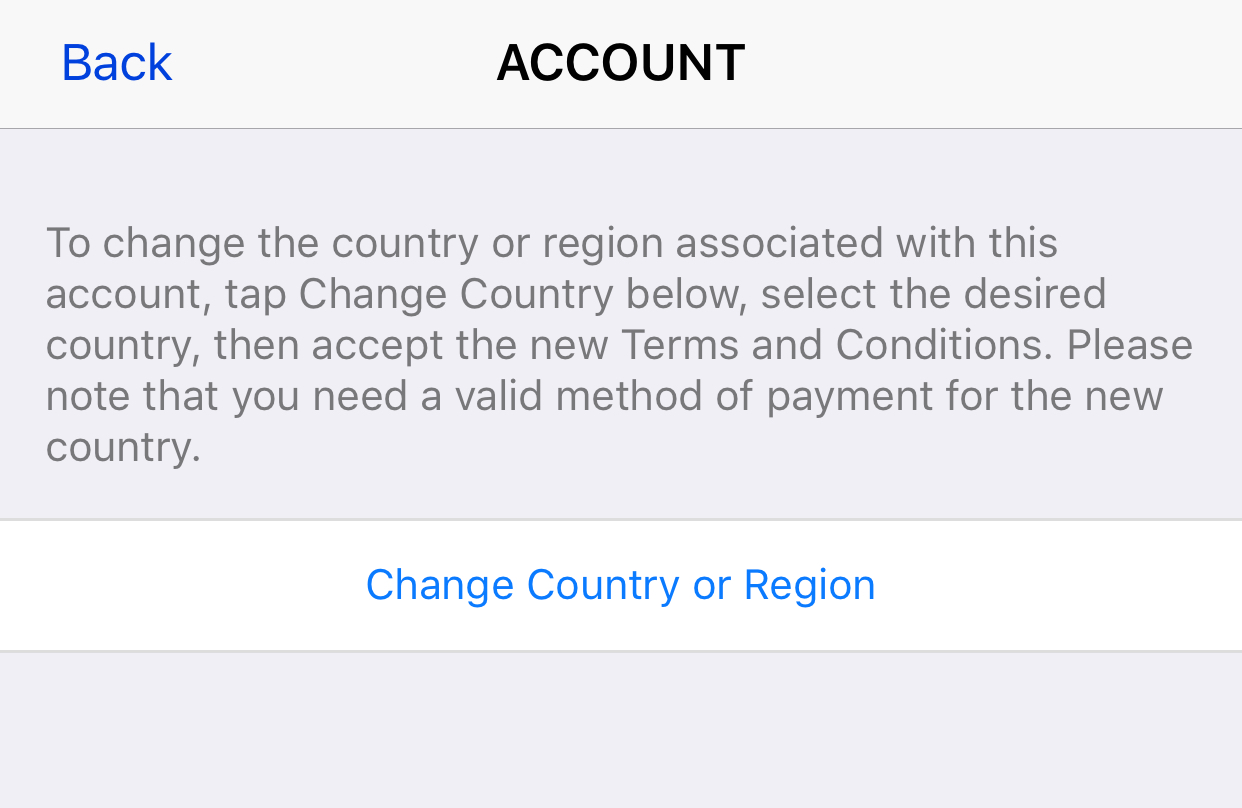
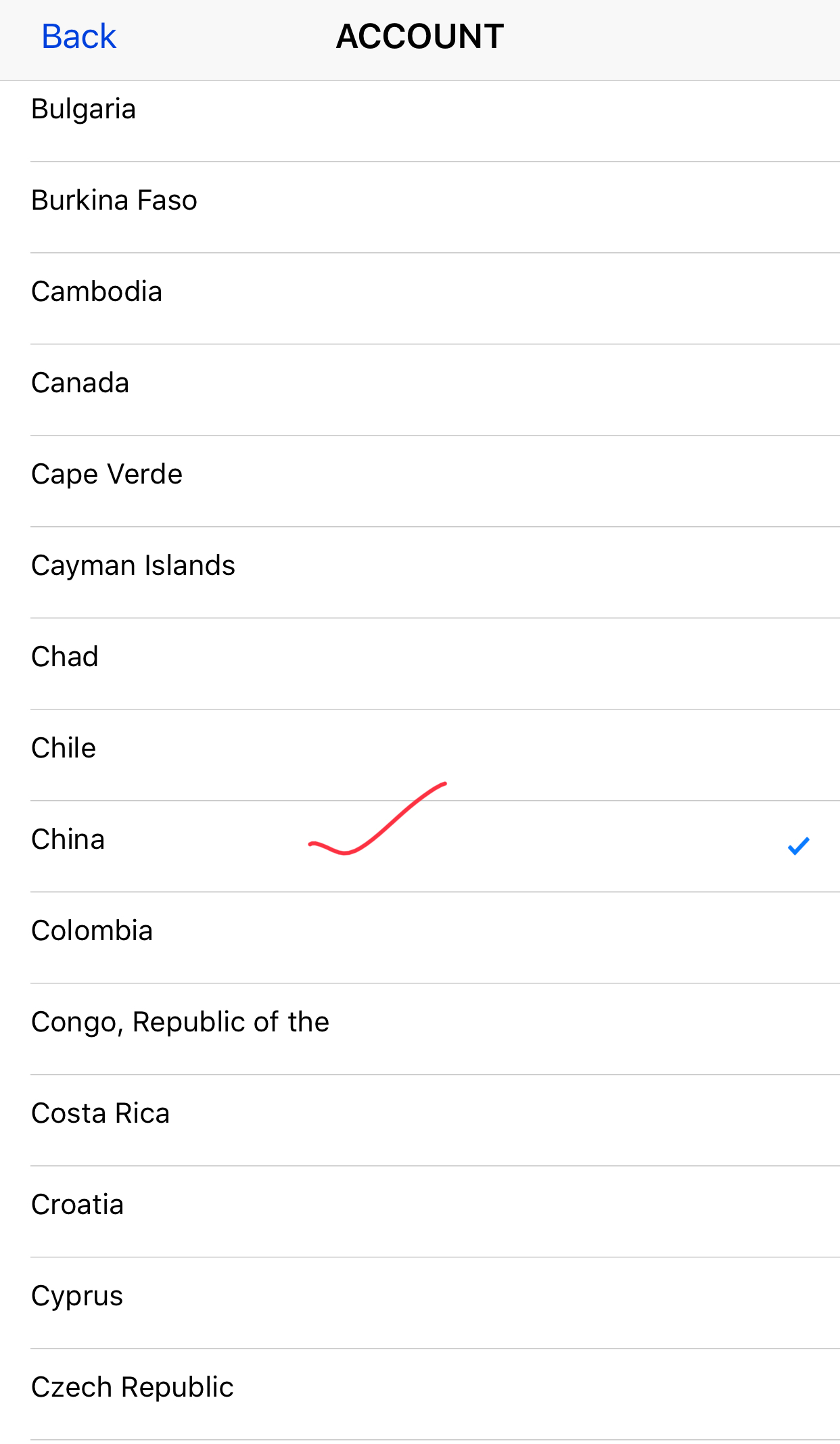
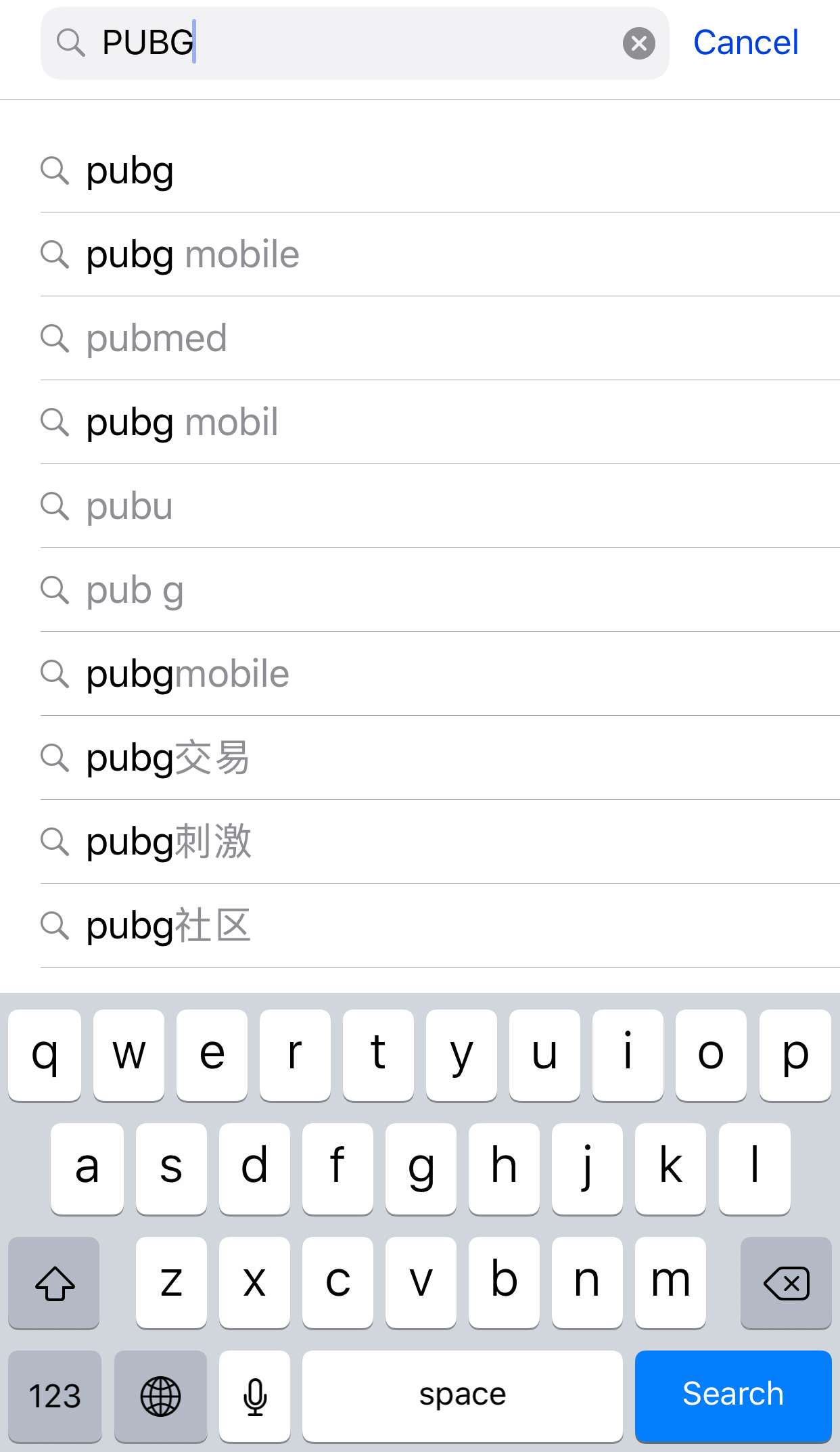

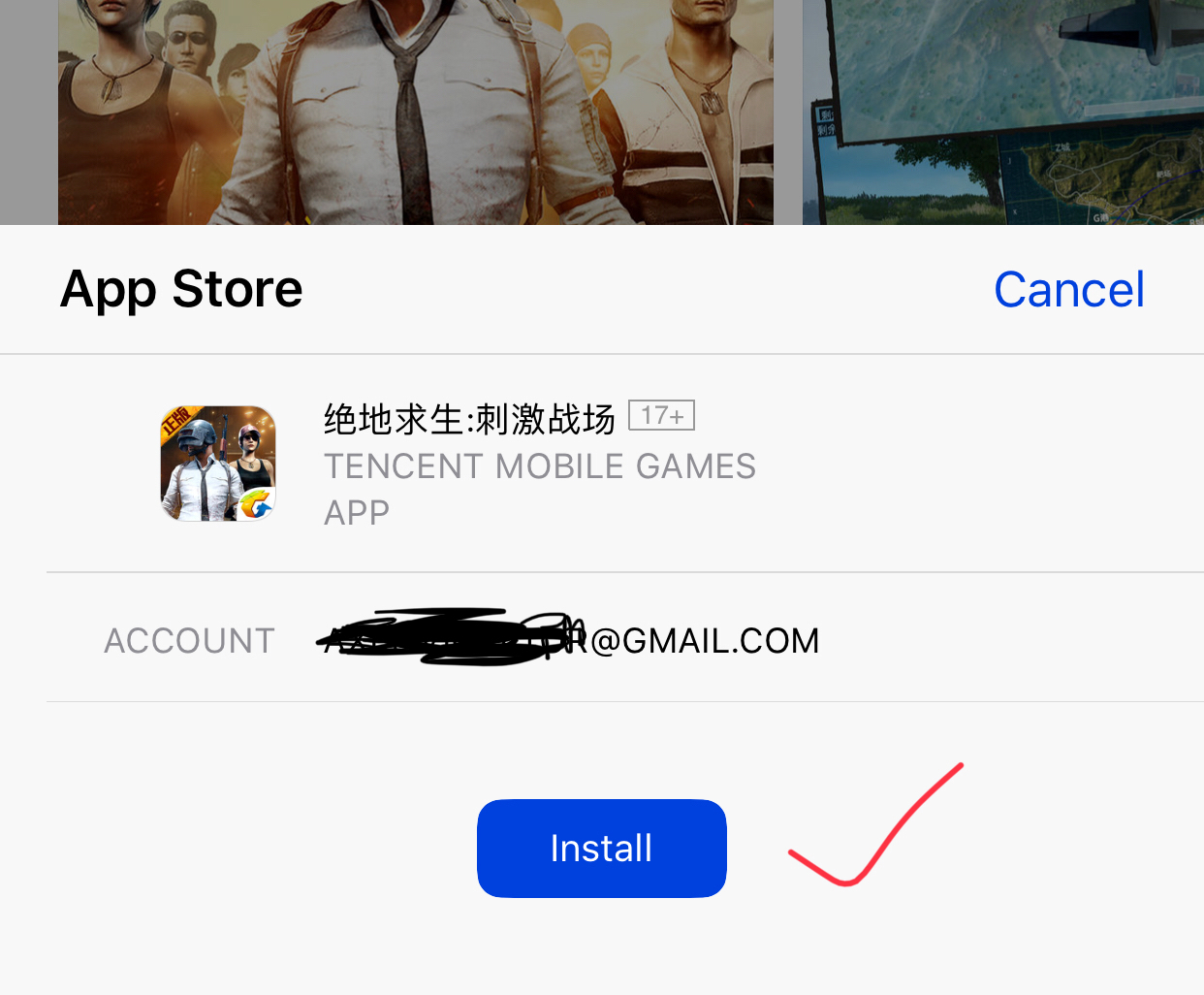
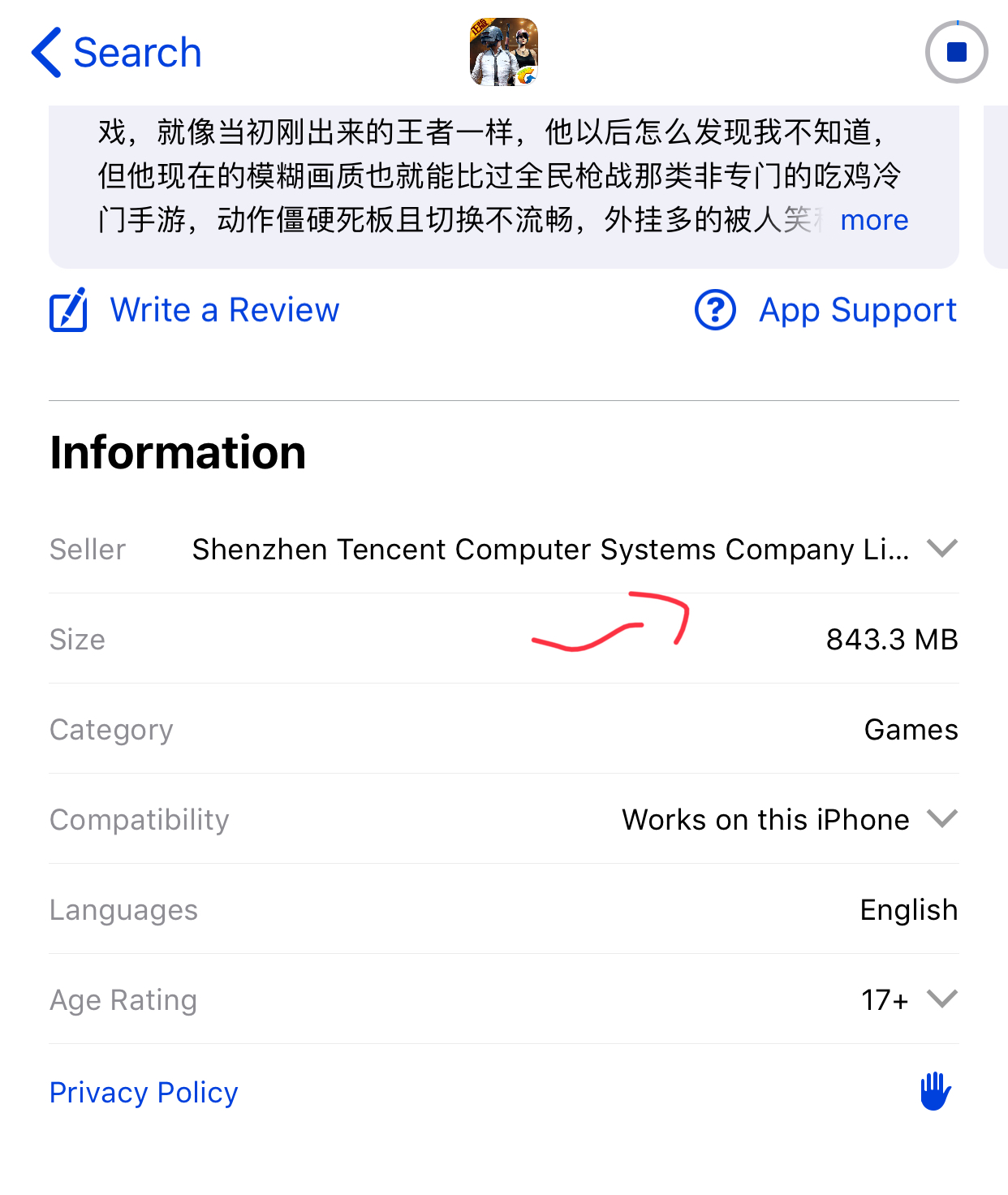
Be the first to comment